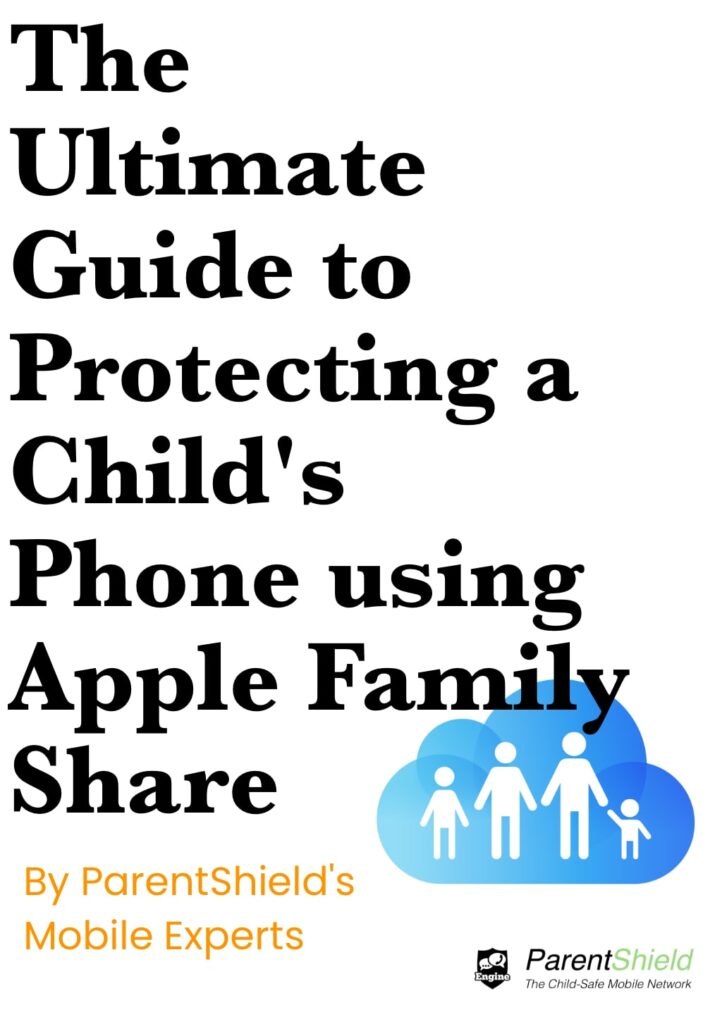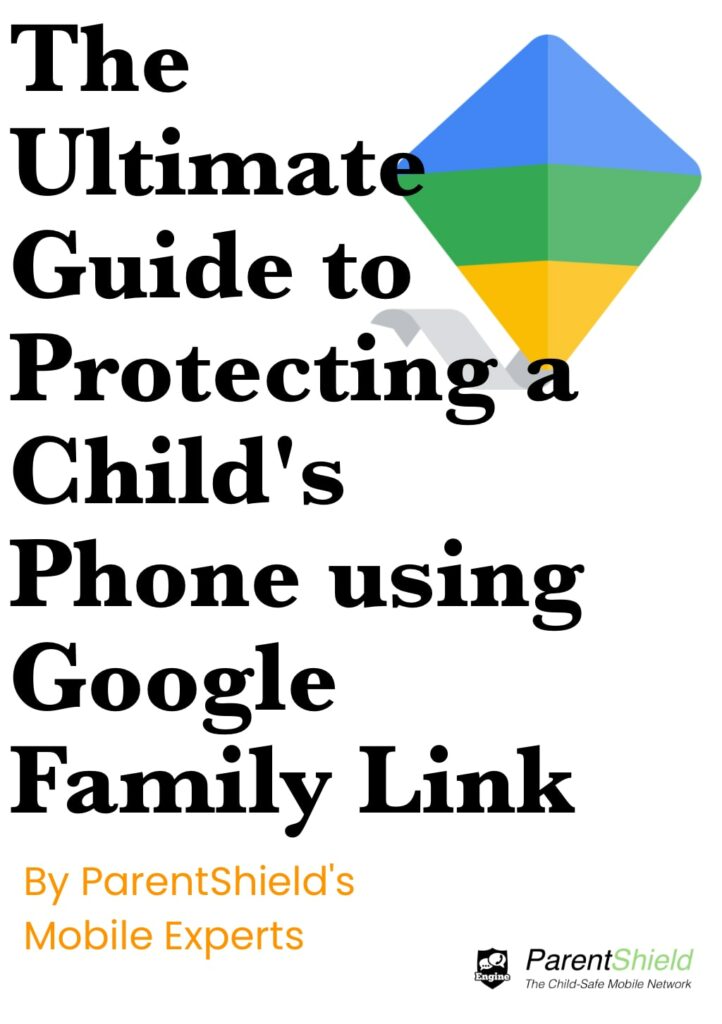Protecting their Childs phone from accessing websites with inappropriate, or potentially harmful content, when connecting to the internet via Wifi, Personal Hotspots, VPN’s etc, is something that is in the forefront of Parents and Carers minds when providing their first mobile phone.
How do you protect a Childs phone?
Phone settings can be confusing enough when you’re familiar with the model, but when it’s a new phone with an unfamiliar layout, and the daunting prospect of locating Apples or Googles seemingly high-tech guides to link their phone with yours, it’s all too easy to put it off for ‘another day’.
The ParentShield Team have saved you the hassle by sharing their step-by-step guides to setting up phone parental controls for a child’s first phone, linking their phone to yours so you can remotely manage their online experience, and being able to locate their phone remotely.
These are using Googles Family Link and Apples Family Share, so are free applications and work perfectly in concert with ParentShields unique Parental Controls and monitoring abilities included in their SIM-Only plans.
Simply click on the relevant guide below to begin or to download these as .pdf guides for your newsletters etc.
Stopping a child’s calls and texts
Unfortunately these parental controls apps don’t protect the normal phone functions of Calls and Texts. So even applied and maintained correctly, they won’t provide any protection against inappropriate or excessive phone or messaging use. For this you need network controls like those provided by ParentShield.
By combining Parental control apps with a network controls it is possible to control all aspects of a child’s phone.