Latest Network Changes and Developments
2025-06-23 The Single Network SIM now has camping on for busy phones. If you are calling your child and they are busy. You will hear the busy call announcement – but no need to hang up. We will re-attempt the call and connect ups if possible.
2025-06-18 Adjustments to SMS to improve handling of SMS sent to phones that are turned off at the time.
2025-06-13 Server-Room updates to install a huge pile of batteries and big UPS to give us 10 times as much autonomy in the case of a power outage.
2025-05-13 Sorry – it’s been a while since updating this. Speed Catchup:
- We now have our new EE-Only Single Network SIM properly in production with thousands of users already.
- Data Bundles up to Unlimited Data
2024-09-30 5G! – We turned 5G on for all customers this weekend. 5G on EE might follow in stages but is available and working well.
2024-08-27 We’ve made a slight change to the way the “Manage Block List” and “Manage Safe List” functions (in the “Settings” tab of the portal) work, to make it harder to remove numbers accidentally. The “delete” buttons (bin icons) are now hidden by default. An extra tickbox labelled “Enable delete” appears at the bottom of the list of numbers, which must be ticked to make the delete buttons available (and they will now be coloured red).
2024-08-22 One big problem mobile networks have is users ( insert children ) can paste pages of information into the SMS app. SMS was only ever designed for short messages ( 160 characters ) and anything longer goes as multiple ‘parts’ billed per part. Children can, and have often sent 250 messages in one go – causing network problems, the chance messages won’t send, and a charge for 250 messages.
ParentShield blocks long messages over 4 parts by default. As a training network this gives parents the chance to review and discuss it. As of today parent phones ( The home numbers ) are allowed long messages.
Push notifications go to the parents as always if that’s selected. https://parentshield.co.uk/setting-up-push-notifications-on-an-iphone/
2024-07-26 Thanks to an eagle-eyed customer, it was brought to our attention that we’d not updated the faq-for-existing-customers when we changed the behaviour of the “balance” query texts.
How can my child check their own remaining Minutes and Texts?
Tell your users that they can text balance to any of your Home mobile numbers, and they will receive a text straight back with this information as well as the number of days to go until the account resets.
This is a text to a Home Number so will work at any time. It counts as one message sent from the allowances ( like all messages ). You will receive the text – so you know that they have asked. The reply will be sent directly to the phone though as if from your number, but the reply won’t appear in the portal. The reply doesn’t reduce the allowances. You can text balance only once every hour.
2024-07-10 We’ve updated the data guide to include instructions for all the most popular makes of phone. That includes newer and older iPhones, Samsung, Motorola, Google, Huawei, Oppo, Redmi, Sony and OnePlus. Of course, if you require any assistance setting up data, we’re always available to help guide you through it over the phone, through the live chat, or by email.
2024-07-08 Spoiler Alert! As ParentShield’s subscriber base grows we get closer to being able to negotiate better rates with the UK networks for Mobile Data. We’ve just agreed today some new links with a major UK network and will be working on a new profile that will see us being able to offer far bigger data bundles and even potentially an unlimited data tariff. This should all be ready for Christmas. The same profile will bring us VoLTE, 5G and, a little further down the line – WiFi Calling. We’re also busy working on our own unique Web Data filtering that will go beyond what any other network currently offers.
2024-07-05 Esim sales process is nearly there now. We have completed the provisioning and activation parts of the process – but yet to finish the selection on the website . In the meantime – just pop a note on the order page if you want an esim rather than a physical SIM and everything from there happens automatically.
2024-03-05 We have made a slight change to the order in which elements in the portal are displayed on screen, so you might briefly notice a message “Calls list will be displayed shortly” or “Message list will be displayed shortly” before the lists of calls and text messages appear.
2024-01-06 Lots of app improvements this week. Julie has been very busy. The biggest changes are extensive improvements to the log-in/out and keeping you logged in properly in all situations. We’re also making the 2FA a self-service process rather than requesting it from support here.
2023-12-07 We’ve been tidying up some of the disposition checking on calls via what was our primary route for voice, but is now the first alternative. You might notice that in some circumstances busy line detection is faster and more accurate. Previously there were some circumstances where the call would appear to ring out for a few seconds before a voice announcement saying that the call could not be connected.
2023-11-20 There is now a new feature on the “calls” and “text” tabs. Clicking a number or name now brings up an extra option, which allows you to search for just calls or messages to or from that person.
2023-10-14 We had a problem today caused by a small group of users sending *many* emojis between themselves and phone contacts. We’re talking *many, many* and this caused bit of a problem. We had to put an emergency text length limit in place while we did a little development work. Please keep emojis to a minimum! There is a little more here about SMS text limits.
2023-09-25 We have finished testing our new voice platform that we’ve been working on for a while – this has increased our call capacity considerably, especially at peak times. The old setup was working well but the upgrade became more urgent after subscriber numbers grew faster than usual in the back-to-school period.
2023-07-14 New from today is the ‘add more button for tracking ‘ button in the Data tab. This button will appear when you have run out, or are very close to running out of data. If you need data to track the phone, or for instant messaging, just press that and we’ll add a packet of data that’s typically sufficient for about 30-40 location updates.
2023-07-06 We have now added the core functionality of our “Names4Numbers” extension to the main Portal, on all devices. This allows you to associate names with phone numbers — which has been one of our most-requested features, but problematic to implement without passing any third-party data to our servers. Now we are satisfied we have a robust solution that will work on all modern devices, and you should see a “Names” tab in the tab bar at the top of the Portal screen. Clicking on a number in the “Calls” or “Text” tabs will now present an extra option on the drop-down menu, allowing you to add a name to associate with the number.
You can read more about this here: https://parentshield.co.uk/assigning-names-to-numbers/
(If you have been using the extension, it will continue to work as it always has.)
2023-06-17 We’ve been working a lot on the Portal. Regular visitors will see that we’ve added a helper banner before you log in. This will go away after you have installed the App to your desktop. We’ve made the styling a bit more modern – hope you like that. We’re very much features people so it’s security and functionality here first every time and we tend to leave the pretty stuff till last.
From Monday coming you’ll find the online payment window has been sorted to make it autofill cards from your mobile properly and make it a bit easier to use in general. As always thanks to everyone who has provided feedback and suggestions. We do take them all very seriously and appreciate every one.
2023-05-15 Lots of work today to improve caller detection and the logic that is used to play the recorded-call early media. Nobody should really notice anything much different but it’s far slicker and faster. As we grow subscriber numbers we’re conscious that we need to cut milliseconds everywhere we can.
2023-05-09 The congestion issues ↓have all been resolved very quickly by our network partner. We have been testing and watching the KPI closely for the last couple of days and everything is back to normal.
2023-05-05 We’re currently facing a small amount of congestion affecting voice calls. It’s congestion at one of our network component suppliers, rather than ours and seems to be happening at their peak time, around lunchtime, which is a fairly quiet time for us as it happens. If you’re affected, please re-dial or hold a little longer than you might normally for a call to connect. Link above with thoughts and apologies.
2023-04-28 Logins to the new portal app now list 7 days before you need to log in again. It was previously 24 hours. This, along with the push notifications will make things even easier to use.
2023-04-26 We have added a new option for fine-tuning push notifications! You can now choose only to be notified when your child’s phone receives a call or text message from someone who has not previously contacted them by that method.
Now when you open the “Fine Tune” section under “Notifications”, you will notice a couple of extra tick boxes (see screenshot, right) under “Calls” and “Messages”, labelled “New Only”. Within each section, if both If“Incoming” and “New only” are ticked then you will only be notified about an incoming call or message where the originating number is not found within the calling/message history. If “New only” is unticked (the default) then you will be notified about all calls/messages as before.
(Note that, as a consequence of only retaining calling and message histories for six months, a caller who has not made contact within the last six months will appear to be “new”. This is only likely to be an issue in practice if your child has a relation who only contacts them for Christmas and on their birthday…..)
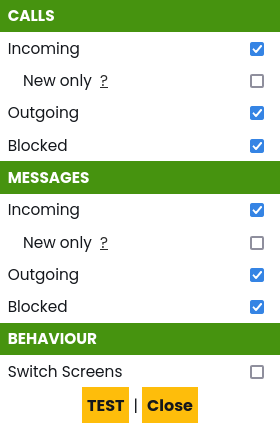
2023-03-28 Push notifications are now available! (Mostly — we are still working on iPhone Safari support. But it’s fine on Safari on a Mac desktop or laptop, or Chrome or Firefox on Mac, Windows and Linux — definitely Ubuntu, and probably also other distributions too.)
To enable Push Notifications, click on the switch. If you have a compatible browser, it should change from “OFF” to “ON” (you may see the “thinking” animation while things are happening behind the scenes; and the first time you switch this feature on, your browser will ask you whether you want to allow the site to send push notifications. Say ‘Yes’ obviously.)
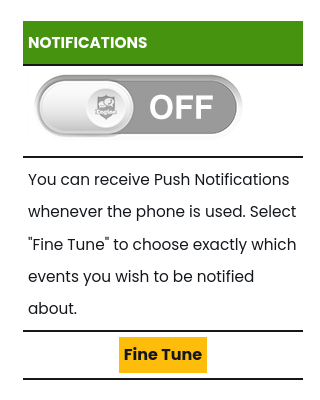
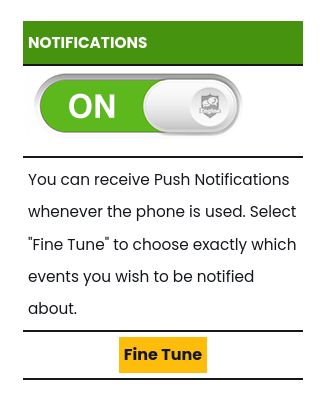
Select “Fine Tune” to select the events about which you wish to be notified or not. You can select to be notified about completed incoming and outgoing calls (at hang-up time) and blocked calls (at dial time), and incoming, outgoing and blocked text messages. If “Switch screens” is turned on, then the Portal screen will switch automatically to the “Calls” or “Text” tab when a notification comes through, and the screen will be refreshed with the details of the call or message. But this can be turned off if you find it distracting. You can also select “Test” to send yourself a test notification to make sure it is working. Select “Close” to hide the options.
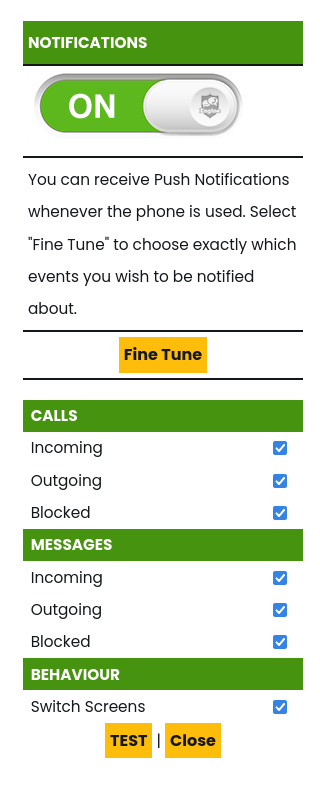
2023-03-22 Blocked calls now appear in the portal, with the reason why the call was blocked.
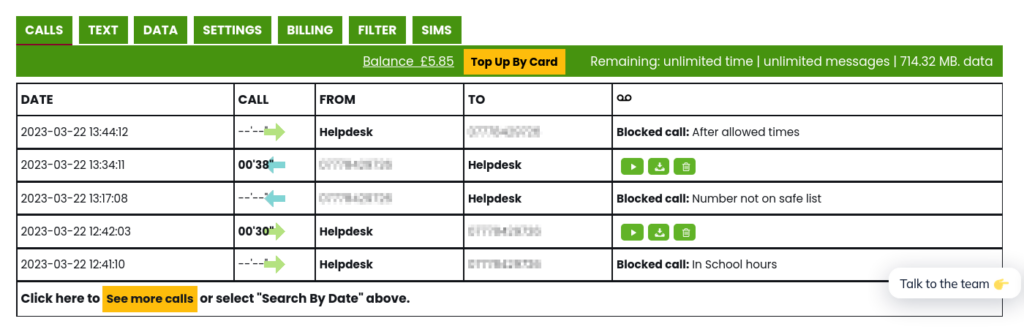
2023-02-22 Calls to the national 101 non-emergency number now appear in the portal.
2023-02-18 The chat widget will now appear in the portal as well as the parentshield.co.uk website. We are also gearing up for portal push notifications directly so we can refresh the SMS and calls tabs automatically if there is new content to display. We’ll also use this for alerts to replace the current SMS alerts, making them more useful and taking you straight to the portal.
2023-02-16 eSIM are all ready for dispatch. Our next job is adding eSIM as a checkout option on the website shopping cart, but all the back-end work is completish so until it’s selectable at the shopping cart – just give us a call on 03301221180 after placing an order of you prefer an eSIM to a traditional physical SIM
2023-02-09 The ParentShield Portal has been getting a once-over and we’re going to focus on that for remote access over the App. It’s fast, secure and accurate, and we’ve been conscious that it’s just been a little old-looking. A bit like some of us here at ParentShield. It’s off to the Gym so keep an eye on Instagram for selfies and progress reports.
2023-02-08 Sorry we’ve been a little quiet on the change page! We’ve been a bit busy behind the scenes with some quite big stuff since the end of the Christmas rush. We have a new SIM with some features that our Care Home customers have been asking for. For a while.
We have a new SIM with live geo-location from the portal – you just click on the button and a map shows the location of the cell-tower that the SIM is attached to. It’s not a particularly useful feature for younger children who will rarely move far enough to reach a new cell tower, but out older children in care are not that averse to jumping on a train! Check out the https://parentshield.co.uk/questions-care/ page for details. These SIMS cater for the need to cover police out of hours support and special reporting for courts and in the care situation themselves.
2022-12-15 The credit/debit card payment requester has been simplified. Instead of separate boxes for amounts corresponding to the various tariff prices, there is now just one box to enter an amount. If you have missed a payment on your account, the outstanding amount will be pre-filled automatically for you.
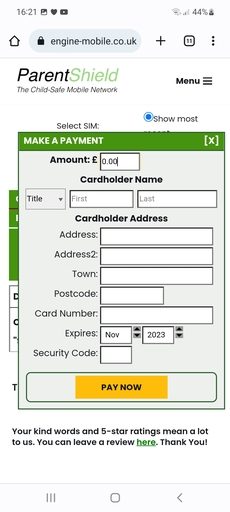
2022-10-12 There is now a new switch on the “Settings” tab, “Machine-to-Person Texts”. This will initially be off for all users. If turned on, messages we detect as originating from a machine as opposed to a human user will be allowed through to the child’s phone rather than being held over in the Portal ( the default behaviour ). This includes the set-up messages for the likes of WhatsApp, so should be used with caution. Such messages also will always be recorded in the portal, even if “Record SMS” is turned off.

2022-09-24 Apple’s latest update – from iOS 5.7 and upwards – has altered the way iMessage activation and setup works, making it harder for us, for now at least, to block iMessage Activation. We have updated out guidance for setting up an iPhone for a child which you can find in the Setting up a child’s iPhone blog post. If you are providing an iPhone please read this for information on the best way to deactivate iMessage if that’s what you need to do.
2022-09-20 Today we have made some changes to the Data session setup process to support more phones out of the box and deal with some older phones that can be a bit more work to set up. Please fully restart the ParentShield phone as soon as you are able to make sure the new mobile profile is loaded.
2022-09-13 We have improved the way our Network Watch feature checks for phones registering on the network. This should avoid multiple notifications.
2022-09-02 The “Change Tariffs” function in the SETTINGS tab now includes the ability to select a roaming option (off, single network or Super Roaming). If you have multiple SIMs, each one will have its own roaming selector. (This probably will only matter if you have turned on Super Roaming to enable use of your child’s ParentShield phone while travelling overseas.)
2022-08-29 For the duration of industrial action by the CWU Royal Mail has removed Guranteed Special Delivery as an option so it’s temporarily unavailable at checkout.
Please order in plenty of time, and let us know in the order notes when you would like billing to start. If you choose to pay by credit /debit card we’ll take the first payment immediately but adjust the renewal date accordingly.
2022-08-05 Just in case anyone spots the change in behaviour, it’s now impossible to text yourself. It’s not something many people try doing, for pretty obvious reasons.
2022-08-04 With the increase in overseas travel and we maintain our no-roaming surcharges guarantee despite the costs rising considerably for us. As a result we’re now asking overseas travellers to upgrade to “Super Roaming” when travelling abroad. £2.99 but let us know if this causes a problem.
2022-08-04 We have added a mechanism to allow you to be able to call overseas numbers if necessary. We have an increasing number of customers with relatives abroad. This will eventually be a separate bolt-on capability but for now it’s a manual thing our side. In preparation, Safe Lists and Block Lists will now hold E.164 ( international format ) numbers and work against the calls/callers as you would expect.
2022-08-04 Our new outbound SMS route has gone live today – you will notice SMS are quicker than before and we have resolved a few strange emoji issues at the same time.
2022-08-03 EE roaming has gone live! You can now choose the EE option at checkout, or the Super Roaming option.
2022-07-29 As every year, during the nationwide part of the school holidays, we have temporarily disabled the “block during school hours” function. If you have this switched on, it will not affect your child’s phone until we re-enable it when the first schools start to reopen.
2022-07-28 SIM Swaps are currently taking a little longer than normal ( 48 hours or so ) . We have improved the new SIM cards but we now have a small extra step to include when we move an existing number to a new-style SIM card. ( update 2022-08-02 this is now fixed )
2022-07-28 Back-office updates. As we’re getting busier we’re working on updating and streamlining our support and routine operations. For instance when you call into the office now ( 03301221180 ) we have your details up on the screen now automatically so we are straight on the job.
2022-06-24 App changes: we have automated the app registration process so if you are downloading the APP from today you won’t have an additional username/password step to get into the Portal section as before.
2022-06-23 We have made few more usability tweaks to the Portal, as follows:
- On the “Calls”, “Text” and “Billing” tabs, there is now a “See more” button you can click to show another five lines of calls, text messages or invoices respectively. You can still use “Search by Date”, of course — and now, if you try to enter a “from” date that is after the “to” date, an error message will pop up.
- In the “Change your Tariff” requester, the number of minutes, text messages and amount of data are now shown more clearly, changing as you select a tariff — you no longer have to try to decipher the tiny text in the thumbnail images!
2022-06-22 We have made some small changes to the Portal and App registration process to make it a little more intuitive and help keep things secure. When you first download the App you’ll be asked to register an app account. You should create and use a unique password. The actual Portal Password will be different to the App registration password.
2022-05-23 The latest version of the Names4Numbers Chrome extension has been approved by Google and is ready for downloading. This time, we have added the ability to import contacts directly from either a VCard file or a CSV file, and to export to CSV. Block lists (or allow lists, in ultra-secure mode) now display numbers in place of names, and you can add numbers to the list directly from the “names” tab. A Firefox version is also being tested right now.
2022-05-18 Still even more work ongoing with the names4numbers extension. Now waiting on Google for the approval but hopefully will have something with you later this week or early next week.
2022-04-30 Julie has been doing some good things with the Names4Numbers Chrome extension and in the very near future we should have a new release and some very funky new features. If you don’t have it – There is more information about the Names4numbers extension here. You will need to be using a laptop or desktop that runs Google Chrome.
2022-04-20 Our account login and access process has been completely overhauled to provide advanced features for tricky co-parenting child situations where multiple responsible parties need different access rights and abilities.
2022-04-05 There is a distinct Holiday feel here so we’ve made the rare decision to include Super-Roaming Free of charge ( Normally £2.99 per month extra ) on all SIM cards ordered between now and the 18th of April. Simply choose Super Roaming at the Checkout.
2022-03-18 All this week we’ve ( I say we, I mean Julie ) has been completely re-writing our credit card processing software, now that the new VPS4 and SCA2 card processing protocols are all live everywhere. Although we have been working towards it for ages, it’s only now all the banks and acquirers are live everything could have a final going-over.
All online card transactions over a certain value now need a second channel of authentication – the SMS or App acknowledgement that everyone will now be familiar with. It’s meant a few structural changes to the portal so let us know if you have any difficulties.
2022-03-03 Beavering away in the dark recesses of the Network Control and Server Room, ParentShield’s technical team has been busy with the final stages of testing the Full network roaming on one of our SIM profiles. We now have EE network coverage on our UK-Native SIM cards. If you need EE coverage where you are – let our order processing team know by putting a note in the checkout. Or call of course at any time.
2022-02-23 We have put live the automatic abuse protection. Should a child exhibit potentially abusive behaviour – ‘text bombing’ or aggressive texting, their account may be automatically placed in Ultra Secure mode, and parents notified by email so they can check.
2022-01-28 Text notifications you receive from us from now on ( low balance alerts, confirmations etc ) will come from a sender of “ENGINE” if you see this in future – that’s us…
2022-01-28 Text notification to parents when the user runs low on data have been moved to a new system to improve performance and reduce any potential risk of false alerts.
2022-01-21 Several improvements and changes to the WhatsApp detection process. WhatsApp has stopped verifying ages so we are now notifying parents as soon as WhatsApp is detected so they can decide what to do.
2021-12-23 Most of the development this last few weeks have been involved with integrating a new voice and SMS route for a new SIM profile that will be used for future SIM and eSIM. It won’t affect any SIM currently in use.
We have made a few small other changes to optimise databases and deal a bit better with high SMS volumes at peak times.
2021-11-28 We have been quite busy behind the scenes with what we think is a great new feature – “Network Watch”. If your child’s phone is offline for any reason, you can check the network status in Settings –> Network Sim Diagnostics ( Under SIM information ). There you will see whether or not the phone is attached to a network ( And which network that is ), whether or not the Phone is currently registered with the network for Mobile Data, and whether or not there is currently a data session underway.
If the phone is offline you can now leave a message to be sent to the phone as soon as it is re-attached to the network, and be alerted yourself by SMS as soon as the phone is available again. Here is the Press Release: https://parentshield.co.uk/the-first-network-to-provide-network-watch-alerts-to-parents/
2021-09-20 Clarified a bit of wording on the security setup screen and published a help page: https://parentshield.co.uk/setup-help/
2021-09-08 Withheld Number Blocking: We have made a few changes to the blocking logic to deal with withheld numbers in a way that should be slightly more logical. If you opt to block withheld number calls to your Child’s mobile ( This is the default setting ), the caller will hear a message saying that the recipient does not accept calls from withheld numbers, rather than the generic message saying the call has been blocked.
If you opt to allow calls from withheld numbers, and a call goes through to your child’s mobile with withheld caller ID – the number 01283702361 will be shown. This is to circumvent a change on the phone to block withheld numbers. You can store this number in the child’s address book with a suitable contact name against it; such as “Anonymous Caller”
The “Block Anonymous” setting is behind the button that looks like this: ![]() and can be found in the portal settings tab. If you have Ultra Secure Mode turned on, all anonymous calls will be blocked.
and can be found in the portal settings tab. If you have Ultra Secure Mode turned on, all anonymous calls will be blocked.
2021-08-17 The new Chrome Extension for the ParentShield Portal has been published – you can now see names in the portal call and SMS history rather than numbers. Download it here: https://chrome.google.com/webstore/detail/parentshield-names4number/djfnfaefefegponefppbgpigbnoghggi
The names you save will even sync across all your chrome desktop/laptop devices. It’s quite cool and a bit magic.
It’s done this way using a Chrome Extension so the names you store are never passed to us. For Data protection reasons we’ve never before been able to convert third party numbers to names or nicknames.
2021-06-30: The Portal now features a “Network SIM diagnostics” button ![]() under “SIM Information” header on the “settings” tab.
under “SIM Information” header on the “settings” tab.
The button formerly labelled “Show SIM info” is now labelled “Show PIN/PUK”, to reflect more clearly what it does.
The new button instructs the upstream mobile network to run a diagnostic check, and returns the following information:
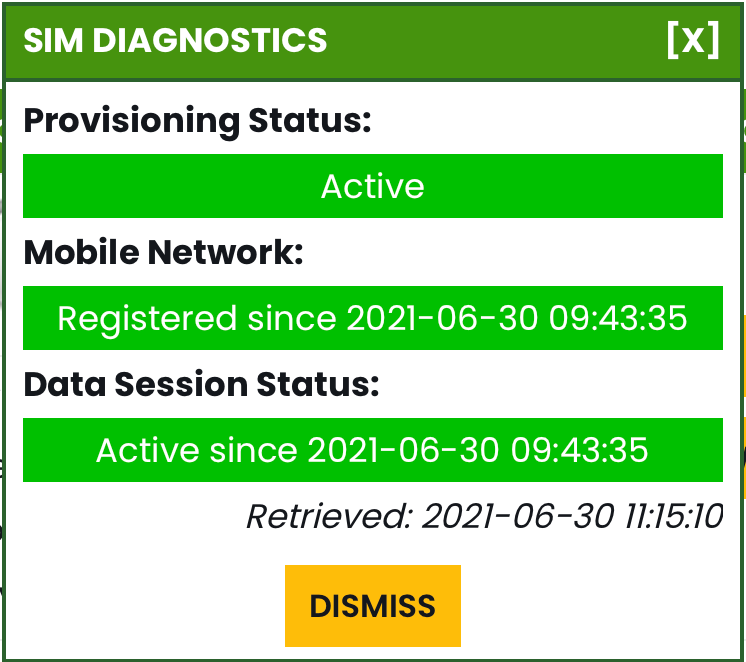
+ Provisioning Status: This should always be “Active”.
+ Mobile Network: Which network the SIM is registered with, and the most recent registration date and time.
+ Data Session Status: If the phone is connected to mobile data, the connection date and time will be shown.
2021-06-23: We are posting out the first of our new-generation SIMS today. It’s taken a lot longer than we’d hoped, but that’s telecoms! We now have full roaming across Europe, with data, Calls and SMS all ticked off across 133 mobile networks from Iceland all the way down to Réunion.
2021-06-17: Number Neighbour Protection is now available from the Portal. Look for the new: ![]() button in the Portal under the Settings Tab –> Ultra Secure Mode. One press and this will add the numbers around your child’s number to the block list in one go.
button in the Portal under the Settings Tab –> Ultra Secure Mode. One press and this will add the numbers around your child’s number to the block list in one go.
2021-05-29: new website all fully rolled out and the style moved over to the portal as well.
As well as speeding everything up, lots of little bug-fixes going on in the portal at the minute while we wait for the final touches on our new SIM. You should find things easier to use. Let us know of course by any of the usual channels!
2021-05-20: new website
Working flat out on a new website for http://parentshield.co.uk
2021-04-03: 8.8.2.3.6.0…. oh!
Sorry – if you spotted this but on Thursday afternoon ( April 1st) our outbound call network provider made a change that briefly resulted in our Caller ID values being messed up and coming through to called numbers as 8823600 something. We spotted it quickly and put a work-around in place while we chased this up. If you saw a call from one of these numbers is will have been a ParentShield SIM calling. You won’t be able to call back on the incorrect number. Calls may still be showing in the portal with these numbers but we will be tidying these up as soon as we receive the database of affected call ID from the other end so we can be 100% confident we get things right when doing it.
2021-04-01: Password Change Notifications
As of today when you use the “forgot password” function to change the password for your ParentShield Portal, an SMS notification will be sent to your “naughty word alert” number (if enabled) or the first mobile found among your home numbers, if word alerts are not in use.
We hope it never happens; but if you ever receive such a notification unexpectedly, please contact ParentShield urgently on 03301221180.
2021-03-22: Emoji – 🥂
Latest tests appear to show that the latest updates to the core network’s SMS hardware has fixed the issue that we’ve intermittently seen with ( particularly inbound ) SMS messages having some broken emoji. We’re still testing a few different scenarios but happy that most messages seem to be coming through as expected.
2021-03-11: Check what settings allow

Because ParentShield has many different ways of blocking calls and texts – by time, by caller etc. we have added a little tool at the bottom of the settings page that will show you whether or not the current settings will allow calls, texts, and data. Let us know if you find it useful.
2021-01-31: Power Failure at our Operations Centre
At 3:10 this morning the main 3-phase supply to our office and all the servers with it, went off. We have battery backup and an emergency supply so the good news is that’s worked fine and all took over without any downtime.

Western Power is currently digging up the road to find the break and will be installing a temporary generator this afternoon to provide our main power. Unfortunately wiring it in is going to mean taking the standby off. If everything goes smoothly and within the UPS up-time nobody will notice. The same will probably be the case when they want their generator back.
2021-01-19: 🕵💬😮⌛️📱👿🤦♀️😱🦸♂️️👀📑🛰📡📅
Some investigations into SMS problems have revealed some technical issues that have taken some time to sort – really sorry if you have one of the device/network issues on your mobile phone that have bedevilled a few users.
Our Superhero development team has been looking really hard into a plan with the Networks involved and we are scheduling a date for integration of our new SMS-C.
We think that was the message, anyway.
2021-01-07: Call recording format improvements
We have improved the way calls are recorded and stored. It’s improved performance which is great, but if you’re seeing some calls from the last 24 hours or so with very suspiciously long reported call durations – please don’t worry , it’s a temporary display issue that we will tidy up!
2020-12-20: Last Christmas Shipping dates
Unfortunately, after the new lockdown rules announced over the Weekend, the Royal Mail have announced that they’re no longer honouring the Next-Day delivery guarantee for Special Delivery posted on the 23rd of December. So we’ve had to change the information on the Site about last possible purchase dates for Christmas. Sorry about that.
2020-12-18: Support over Christmas.
We will have SIMS available for collection with appointment while we are unable to post over Christmas. Please note we may have reduced capacity to take calls over Christmas and the New Year, but we will get to any email as quickly as possible. General Support issues should be no problem. Please allow more time for network operations such as porting where we have to rely on other networks.
2020-12-18: New User categories.
We can now support accounts where the person paying for the account does not need access to the SIM controls or monitoring, or multiple users on the same account. Drop us an email to [email protected] if you would like details or to set this up.
2020-10-29: Forwarding messages that were blocked…
Something we’ve wanted to do for a while is provide a tool in the Portal to allow you to forward SMS on to your Child’s phone if the message had been blocked by one of the filters.
It’s particularly useful for cases of two-factor-authentication for banking and the like.
If you have a new-style SIM ( Aug 2020 and later ) you will start to see a little

icon appearing next to blocked messages. Click on it to forward the message on to the ParentShield Phone.
If you have an older SIM – don’t worry, we will be posting replacements out very soon.
The way banks send these messages mean they will more often than not be blocked as they are not sent from a real person and so can’t be easily verified.
Messages are always forwarded ‘from’ your mobile number. This is necessary to avoid any possibility that whatever rule blocked the original message can’t cause the forwarded message to be blocked again!
2020-10-21: Blocking iMessage Activation
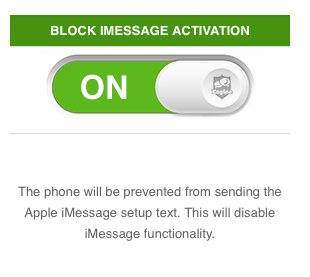
A New Setting… In the Settings tab you will now find a new switch “Block iMessage Activation”, which does exactly that. All new SIMS are being shipped with this setting in the “ON” position. This is to prevent any users potentially receiving inappropriate messages – text, picture or video without your awareness. We’ll write a bit of a more detailed bog post about this shortly. In the mean time – if you want to allow iMessage activation and association with the phone number, then turn this to OFF.
2020-10-01: Mobile Data Updates for 3rd Gen SIMS
OK – what’s a 3rd Gen SIM? If you received your SIM after the 1st August 2020 then that’s what you have. Everyone, before too long will be switching over to these.
The main changes this week have been to Mobile Data. You will now find the Data tab is back in the Portal and you will be seeing data usage day-by-day in the graph. Historic use won’t be there but it will be accurate from now on.
We’ve been finding our feet with the new platform and tweaking the values and timings that we use when communicating with the networks to try and get everything really smooth and nice. Sorry if you had a bit of a bumpy data experience earlier in the week as we started switching things onto the new Data controller platform.
We have tried to make the while thing “just work” and you will see the phone when you first put the SIM in will have an APN of “pepper” set that should work, but if you can change this to our dedicated APN: “dataconnect” – then do as we think this seems to work a little better. ( remember this is just SIMS delivered after 1st August 2020 )
When data has been blocked by time controls, school block, or the main Data Button, please allow a few minutes for the phone to continue getting data. There will also be a small delay after shutting off data before data stops. We’re monitoring these to work out the optimum values.
You should be seeing 4G in most places.
2020-09-14: Portal Phone Label
From today you’ll find in the portal – against SMS and call recordings you’ll see the SIM label against recorded calls and SMS to make it easier to spot incoming and outgoing calls and texts to your child’s phone.
It’s particularly useful for those customers with more than one child using ParentShield SIMs.
2020-07-30: blocking WhatsApp activation messages.
WhatsApp appears to have made some changes that have allowed their activation message to sometimes sneak past our filter. We’re rapidly applying a fix tonight and tomorrow.
2020-07-22: New SIM and profile
You may have noticed that we are currently out of SIM card Stock. Multiple reasons for that – mostly out increasing numbers and the Pandemic.
But we are using the opportunity to completely overhaul the way things work to improve a few things that we were otherwise unable to touch.
New SIMS will be shipping over the next couple of weeks and there will be some lengthy post in the blog explaining differences.
2020-06-05: New 3GB tariff
Eagle-eyed site watchers will have noticed a new 3GB tariff (safe plan +3). Like the other Safe Plan tariffs it can be used in conjunction with our daily data budgeting feature.
2020-06-02: New Connection Process
We have made a small but significant change to the call set-up process for Inbound calls to improve performance and fix an occasional instance where the calling party would hear an incorrect or no ringing tone. We’ve been monitoring this for a while and this seems to be successful.
2020-05-01: Back-office billing changes
Billing has been improved to allow even more flexibility. We are always frustrated by the big networks’ inability to do exactly what is needed. We are baking in flexibility as we continue to grow so we can offer:
- Monthly and 4-weekly bill cycles
- ‘third party’ payments – so a grandparent or social services can pay for a contract but not have access to the portal
- Slicker Direct Debit Setups
- More Credit and Debit Card Options
2020-04-01: New Account Types
We have completely overhauled our account types. This means we can offer many new types of account. For instance – accounts paid for my a grandparent or other, but where the Portal access is controlled by the main guardian.
2020-01-10: API’s
Part of the process for getting ready for App V2.0 has been the production of a comprehensive suite of Application Programming Interface ( API ) tools.
If you’re a bit techy and would like to export data or make changes to your ParentShield SIM account via a RESTful API Interface – drop us a line and we’ll send over the documentation.
2019-12-10: Number Porting
We have finished a bit of work to make easier and quicker the process of porting numbers in and out of the network. Big thanks to our porting partner for making this possible…
2019-12-07: Two-Factor Authentication (2FA)
As part of the ongoing security work we have completed the integration of 2FA in the portal login code. This allows you to use a secure time-based-code generation app such as Google Authenticator or Microsoft Authenticator on a mobile phone or even Smart Watch – to create an additional layer of security.
For now there is no visible difference unless you are enrolled in the process – and we are doing that from the office for accounts that have requested the feature.
We’re determined to keep things as simple and straightforward to use as humanly possible, so if you’re not a fan of 2FA, don’t worry. If you are, and you want it… call 03301221180 or email [email protected] and we’ll email over a setup link and an authorisation key.
2019-11-26: Login Notification
We have added Login Notifications to alert you if your ParentShield Portal is accessed from a new or different computer or device. We are now sending a short SMS to the Parent Alert number ( set this under the word alerts setting ). If it’s a login you don’t recognise you can then change your password.
2019-11-16: A bit more Work going on, talking to EE
Here we are up at the top of the BT Tower in London enjoying a little hospitality and picking the brains of some of the best connected mobile telephony experts in the world at the same time.

2019-10-16: PUK / PIN Details
If your child locks the SIM by setting a SIM PIN, the phone will ask for a PUK – a PIN Unlock Key.
This was sent with the SIM on a little card, but if that has been lost you can now access this information from the Settings tab in the my.engine-mobile.co.uk Portal under “SIM Information”
As always, feel free to call or email and we can pass you the PUK that way.
2019-09-30: machine-generated text messaages
A constant source of frustration for us are ‘A2P’ SMS of the sort used by banks or applications overseas to verify a phone.
Some of these are so badly formed they just don’t arrive. It’s not just us; a such search online for ‘did’t receive activation SMS’ shows it affects all networks that abide by the rules and handle SMS properly. However, we have found a way of getting a few more through though over the past few days and have made a couple of changes to the SMS platform. These SMS that would previously have been blocked as unsafe will now appear in the portal with block message. They won’t go to the phone directly. So you can decide whether they should be used. If you want your child to install that app, just forward on the activation code.
If you have had trouble with sms in the past, now would be a good time to try again. Let us have your observations!
2019-09-26: 4-weekly payment cycle
We were asked by a new customer – who gets paid every 4 weeks rather than monthly if it was possible to organise the billing to suit. So we have added that feature today.
Because there will be 13 ‘months’ in a year the payments are slightly lower. It’s not selectable via the portal just yet so if it’s something you would like to have turned on fo your account – just let us know as well as saying when the next bill needs to be.
2019-09-10: Data Budgeting
From yesterday you will maybe have spotted a new switch and a nifty little graph on the Data tab that shows how much data has been used each day for the past 30 days.
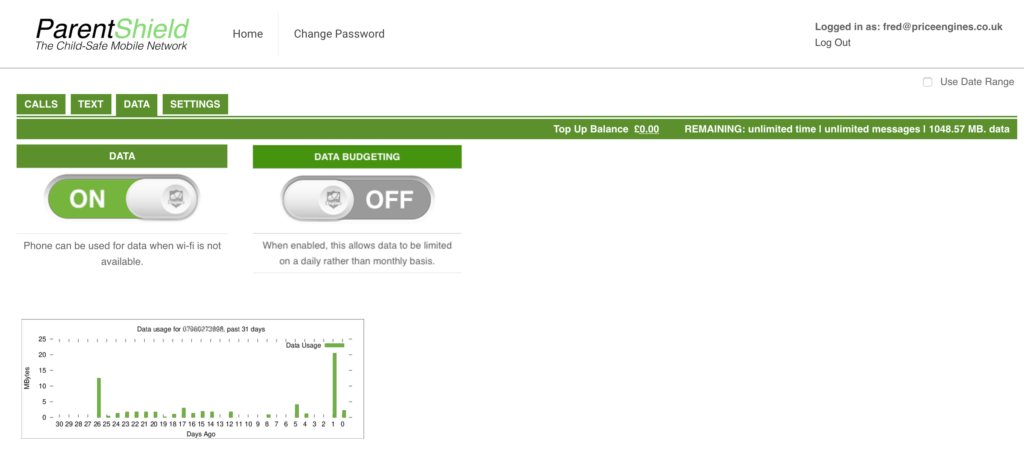
With Data budgeting turned on ( only works with plans that have data – Safe Plan and Safe Plan Plus ) the remaining data amount for the month is spread equally across the number of days remaining until the next bill. If the data isn’t used it is returned to the reservoir and then spread across the days remaining from the next day. The data remaining among in the green bar will reflect the amount available for the current day.
If you need extra data, to locate the phone for instance, if all that day’s data has been used, simply turn off Data Budgeting and then turn it back on when you are done. The system will re-calculate the remaining data and spread it across the remaining days of the billing month.
2019-09-05: Coming Soon – Data Budgeting
We don’t usually use this space for news, but don’t want anyone to think we are up to no good. Very soon we will be showing off some new data Budgeting tools and you will be able to set a daily data cap.
This is to help ensure there is data available every day and encouraging moderation. We hope you like it.
2019-08-23: Do siblings talk to each other?
From today we have a ‘secret’ setting that will allow us to force Sibling phones to respect the time controls when calling one another.
The default behaviour is: if you have more than one ParentShield SIM is to treat them all as if they were ‘Home Numbers’. So even if there is a time control set a child can still call their brother or sister to have an argument at any time.
Now, if you prefer, we can set the account so siblings won’t be able to call each other if either SIM has a time control that would prevent it.
If you want this to apply to your phones – let us know via any of the usual channels.
2019-08-20: App.
Download our app for your own mobile phone.The ParentShield SIM user just needs the SIM card in their phone, but we have a small app that you can install on your own phone to make it easier to get to the Portal and do a few basic bits and pieces.
This is by no means a finished article, so please do keep checking for updates. You can email us directly at [email protected] with comments, suggestions etc. as you’d expect.
 |  |
2019-07-23: Emoji 🎉
You should find that Emoji in text messages should now be displaying in the Portal. This was a feature that we had previously mastered but changes network-side scuppered a while back.
Let us know what you think.
We will be working on the possibility of extending word alerts to include searching for specific emoji in future but this is a while away yet.
2019-07-12: Home Numbers
To counter some abuse we have experienced, calls and SMS to Home Numbers will now count against the Monthly Allowances but will still be allowed even if the Monthly Allowance for Calls or Texts reaches zero.
2019-06-30: Tools for managing multiple users
Although the majority of our customers by number have only one SIM card on their account, we have a number of customers with several so we’ve added a new optional tab in the portal for SIM Management. There you can change the label against a SIM, turn the SIM on or off completely and, if required, wipe all the history and recorded calls and SMS for that user in one go. These are tools that are particularly suited to some of our corporate parents like Childrens’ homes.
If you have multiple SIMS against your account and would like this feature turning on for you – just drop us an email to [email protected] and we’ll do that for you.
If you have multiple SIMS on your account and are seeing any odd behaviour – let us know as it could potentially be related to this work.
2019-06-07: Changing Tariff online
It’s now possible to change the tariff you are on from the Portal.
If you go to the Billing tab in the portal you will now see a link : “To change your tariffs, click here.” That will pop up a little box allowing you to change the tariff from the start of the next billing period.
If you want the new tariff to be applied immediately to give you more minutes, texts or mobile data just drop us an email or call 03301221180 and we’ll sort that for you.
2019-05-09: Shortcode Inbound SMS
Inbound SMS that are sent from machines rather than people ( like your bank sending an account access code, or an authentication code sent by a messaging service ) are now always blocked if they are sent with an alias or shortcode as the sender ID because they pose an access or authorisation escalation risk.
For some time the behaviour will have been slightly more variable depending on the source and format of the message. Today’s changes aim to make the behaviour for A2P SMS like these as consistent as possible, and still provide protection.
The blocked messages, where possible, appear in the portal marked in as a blocked message and you will have to convey this to the user if needed.
2019-05-06: Schoolblock and Bank Holidays
We are now automatically disabling Schoolblock on Bank Holidays. We had a few calls on the last Bank Holiday about calls not succeeding because school block was turned on. Unfortunately with the variability of school holidays nationwide it’s not possible to do them all automatically so it will just be the official bank holidays, and the period between Christmas and the New Year where we will disable this feature.
2019-04-20: More work on overseas roaming
We’re seeing more and more customers roaming to exotic locations as we start to enter the Holiday season. Please do let us know beforehand if you need to use your ParentShield overseas. See : Taking your ParentShield abroad.

2019-04-08: Balance Notifications
Just reminder that your child can find out how many minutes or texts that they have available by texting the word “balance” ( or some close variant ) to any of their ‘Home’ numbers.
From today the text message they receive will also say how much data is remaining.
If the wording is like: “You have 520 MB data remaining” that will indicate how much of the monthly allowance remains.
If the wording is like: “You have 520 MB data available” that indicates that the data allowance is being drawn from a top-up.
2019-04-07: Taking your ParentShield Abroad
We have put together a help page about taking ParentShield SIMs abroad. As our SIM is a roaming SIM it will work abroad but because the SIMS are designed to prevent extra spending we will have to make a special arrangement in certain countries and there may be a small one-off charge, depending on the destination.
Full details and a form to inform us where your child is travelling to can be found at: Taking your ParentShield abroad.
2019-04-05: New Tools for Corporate Parents
While it’s a bit quiet as we sit and wait for the new Network infrastructure to come into place we’re working on some tools to make lives easier for Childrens Trusts, Childrens Homes, and possibly parents with more than two or three children.
We’ll soon have a whole page full of new controls available that will allow you to activate SIM cards from a stock-pile, change numbers, change users and clear recorded content and history.
A big thank you to the hard-working Long Term Childrens Home users we have who have been telling us exactly what they need. Watch this space!
2019-03-29: New Data Connections

2019-03-28: New IVRs
Meet Rosko. Rosko Lewis is the owner of the voice behind our Voice Announcements and messages. www.roskolewisbritishvoiceover.co.uk Today he’s recorded some new messages for us, as well as new messages for our telephone support platform that we’re working on.
Thanks Rosko.

2019-03-28: Server upgrades
Last night we switched over finally to the ParentShield Mk3 server stack. Most things went according to plan and everyone should be noticing faster call connections and faster handling of recorded calls. We’re monitoring performance as normal so we’ll spot any unexpected behaviour. As always, call or email us if you are experiencing anything that doesn’t seem right.
2019-03-12: Portal, call dispositions:
We have improved the Portal now, to clarify the reason why a recording is not available ( if a recording is not available ). It will now display “No Answer”, where the option to listen or download a recording would be, if a call does not get answered. It will say: “Recording Off” if recording was turned off in the “Settings” tab of the Portal.
2019-03-07: System updates:
We are just about ready to swap our core server stack over to the ‘mk3’ version with all its fast processors, upgraded switch, and loads more capacity. We currently run at < 10% capacity and this hardware has about 10 x the capacity of the current setup. Basically it means capacity won’t be an issue for a fair while, even at the current rate of growth. The date scheduled for the first live run is a week on Friday – the 15th March.
We will be running a live test between 4am and 6am on that day. Any calls in progress at the time will be terminated unfortunately. If everything works as expected we’ll be leaving the new system in place and nobody will notice; apart hopefully, from the faster call connections and considerably quicker decryption and spooling of recorded calls.
The current stack will remain in place and function as the new redundant standby.
2019-02-21: System updates:
We have finished some important work on our SMS platform that will improve performance and compatibility with various other systems. This should help reduce the number of SMS that go missing or arrive out of sequence.
Other work is underway to prepare for the new servers that will be handling call traffic. The new infrastructure will mean calls are connected faster.
2019-02-14: System updates
We’re currently preparing for a new Data connection and an improved backup for our NOC ( Network Operations Centre, AKA. “the Office”) . Our Backup connection will be as capable as our main connections are now and we’ll have considerably more capacity on the main call trunks to London, Manchester and Slough.
There isn’t any downtime expected except for a few 5 or 10 minute outages between 2 and 3 in the morning as we swap some hardware over the next couple of weeks. We’ll put a note on here and the website beforehand but it’ll definitely be at a time all the users should be fast asleep.
2019-02-04: Website Updates and changes pt.II
If you can’t find the Portal Login button when using a mobile phone to access it – the green button is now inside the new slidey menu thing accessible by clicking on the “three bars” Hamburger Menu in the top right hand corner of the parentshield.co.uk website. ( In rare occasions it may be top left, which is odd I know. )
2019-02-01: Website Updates and changes
We’ve been updating the portal theme to fix a few small bugs that were introduced during a recent upgrade of the ParentShield.co.uk site. Sorry if you were logged in today and found the menus, header and footer looking a bit dishevelled.
2019-01-23: New SchoolBlock Feature
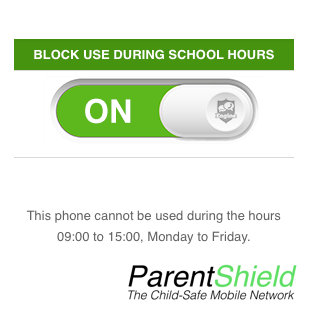
To create a simple block of calls, texts and mobile data during school hours we have added a new single button that does exactly that. This means you can block all calls and texts during school hours and still use the existing time controls for bedtime.
When using both controls at the same time a ‘block’ action always wins so if the SchoolBlock switch is blocking calls it cannot be overridden by the other time control.
Calls started before the SchoolBlock time of 9am will not be terminated at 9am and will proceed as normal.
Calls and texts to and from the Home Numbers are unaffected as these will always be allowed.
2019-01-23: Direct Debit and Payment Process improvements
This week we’re working on some of the bits behind the scenes. We have improved the Direct Debit notification email and better automated Direct Debit Set-Up to make it slick and remove human intervention and potential errors.
2019-01-17: Informing the User of remaining Minutes and SMS
One of our brilliant customers pointed out that we had no way of allowing the Phone User to discover how many inclusive Minutes and Texts they have remaining this month.
From Today if your child texts the word balance to any of their home numbers they will receive a text message straight back with the information they need along with the number of days left to go before the balances ‘reset’.
Please let us know how you get on.
2019-01-16: SIM ONLY plans with No Data
Today we have created some new Mobile Tariffs with Data Disabled automatically for customers who are looking for a mobile network SIMO plan with No Data
2019-01-10: Word Filter Now in its own Tab with Extra tools
We have just put live the new version of the Portal that now has the Word Alerts filter in its own tab.
The basic functionality is unchanged and everything works as before, but with the addition of a couple of new tools:
- Testing. You can type in a message and test it against your filter words to see if it would raise an alert.
- Explain. This function expands your word list and explains what will be matched by it
2019-01-08: Displaying Children’s Blocked SMS Messages in the Portal
From today any SMS message that have been blocked by either Time or Secure Mode settings will appear in the Portal prefixed by “BLOCKED” and the reason why the message was blocked. This may be useful to aid with debugging or decision making. At the minute there is nothing else can be done apart from seeing that the message has been blocked and not transmitted onwards. We are playing with some controls to allow the message to be ‘released’ and transmitted if necessary.
2019-01-07: Caller ID Control
A few Customers have asked if it is possible to stop children withholding their caller id, with a view to being able to make anonymous calls, by changing the preference setting on their phone.
We have added a new ‘switch’ that now allows you to override the caller-id preference setting on individual SIMs in your account. If this is set to ‘ON’, caller-id information will always be sent regardless of the phone setting.
We don’t envisage many customers needing to do this and the default setting of ‘OFF’ will usually be the most suitable and before changing this setting you should consider privacy needs of the user.
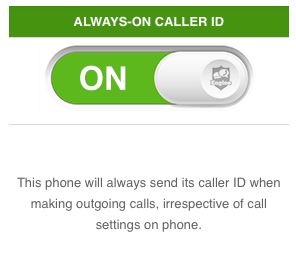
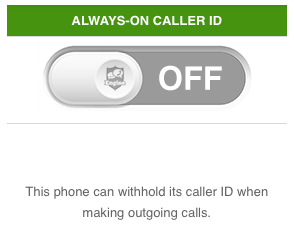
2019-01-03: Caller ID Presentation between users in one account
There had been an ongoing issue for a while that we have been aware of and wrestling with that has now been fixed. Under some circumstances if you had two or more SIM cards under the same account, caller-ID information was being lost as the call did a trombone. We have had a few anti-tromboning measures in place that were partially successful but we haven’t been happy with this for a while. This has now been resolved, and we believe users will always find brothers and sisters can argue properly.
2018-11-29: Terminating calls at Bedtime. Changes to Time Setting
A few customers have asked us to look at the termination of children’s calls at bedtime. It turns out a few smart little people have worked out that they could make a call at 1 minute to bedtime and stay on the phone indefinitely thereafter.
From today, calls will be terminated a few minutes after the set bedtime even if they are in progress. Calls to or from Home Numbers are unaffected. Sorry about the behaviour change but we think this how the majority of customers expect it to work.
2018-11-22: ‘Broken’ time settings
It has been brought to our attention that it’s possible to accidentally set the ‘from’ time in the time setting to be before the ‘to’ time resulting in all calls being blocked by the time control. We have added a test and an alert in the Portal if you try and do this.
We still allow it if that’s what you want, just in case you want to do that. We can’t think of many situations where you would…. but you can, if you like.
2018-10-19: Setting Home Numbers
It’s only possible to change home numbers once per month. We have made a few changes to the Portal to try and make this slightly easier to do and a bit more obvious when changes can be made and when they can’t. There were a few ways of deleting numbers accidentally and not being able to replace them. Hopefully it will behave a bit better now than it did. Thanks to everyone who pointed this out!
2018-09-03: Portal Messages
You may have spotted that we made it a little easier for us to present appropriate portal pop-up messages if there is something we need to communicate. Please keep the feedback coming – Andy.
2018-08-10: Direct Debit Set-Up Process
The process for setting up direct debits and seeing what payment method is in place, and when the next payment is due.
2018-08-01: Portal Registration
To improve security, it’s now necessary for customers to register at the portal and turn recording on before any calls are recorded. This means that a SIM card, if intercepted en-route, will operate in the same way as any other SIM card and will not record any conversations or SMS.
2018-07-07: Children-in-Care Modes
In response to requests by our corporate-parent customers from today we have two optional modes available.
- No Recording – all call recording is permanently disabled.
- Third ‘Home Number’ for unrecorded use by a responsible known third party
