For help call 0330 122 1180 or email [email protected]
What is a PUK?
PUK stands for Pin Unlock Key. It’s the “master reset” code for a SIM that is needed to change the SIM PIN, or recover the SIM should the SIM PIN have ben tried incorrectly too many times.
At ParentShield, we know how keen little fingers can be to explore and test every feature — often with unintended consequences!
How to get your PUK
The PUK is hard coded onto the SIM card in the factory as the SIM is forged. If you need one for your Child’s SIM, then don’t guess it, just contact your Mobile company and they’ll be able to provide it. In the case of ParentShield you can get the PUK for your child’s SIM from within your Parentshield Portal. It’s under: Settings –> SIM Information.
The ParentShield PUK can also be obtained via the website live chat, telephone or email. ( Numbers above )
What is a SIM PIN?
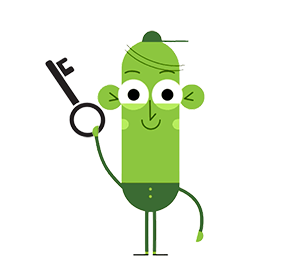
Every mobile phone has the ability to apply a ‘SIM Lock‘ to the SIM card that is in the phone. The SIM Lock is a 4 to 8 digit SIM PIN that, when locking is turned on, will need to be entered to use or access the data in the SIM and make or receive calls.
This means the SIM PIN has to be entered whenever the phone is powered up, or if the SIM is put into another phone.
SIM PIN is different to any phone unlock code or PIN or password on the phone so don’t confuse it with any other. Although it’s a feature in every single mobile phone, it’s normally left alone and turned off! We recommend keeping SIM PIN locking turned off as all the protections you need are set from within the Parentshield Portal.
Find my ParentShield SIM PIN
You can find your ParentShield SIM PIN by logging into the ParentShield Portal and going to Settings –> SIM Information. By navigating to the phone’s SIM Lock settings, this code can be used to turn SIM Lock on or off. To protect against repeated tries, phones will lock the PIN if it is tried incorrectly too many times – usually 3 or 5, but it varies from phone to phone. When this happens the phone will ask for a PUK – that’s a Pin Unlock Key.
This PUK Code is an 8-digit code and unique for each SIM. If you need a PUK just email [email protected] and we’ll send it straight back – usually within a few minutes. Or call 03301221180 and we will ask for some of the information from your secret answer, and let you have the PUK. You can also find it in your Portal under Settings –> SIM Information.
When you received your ParentShield SIM there would also have been a small white card that carried the unique PUK for your SIM. If you have lost it – just drop us an email as we have a copy on file.
The SIM PIN can be changed using this Pin Unlock Key or PUK if you like.
Caution! Don’t Fry the SIM
If you mis-type or incorrectly guess a PUK more than 10 times, the phone will almost certainly permanently fry the SIM so it can’t be accessed. So don’t guess, and maybe warn the user that if there is any unexpected lock-out then they should ask you for assistance.
If the SIM is permanently locked – fear not – we can just send out a replacement SIM. We don’t charge for your first or even second locked or lost replacement SIM, but subsequent SIM replacements are charged at a reasonable £5. We will post the replacement SIM in the next post so you should have it in a day or two.
What’s PUK2?
Just to make life more interesting, SIM cards are prepared with 2 SIM PIN numbers. PIN1 is the main one, and that’s associated with the unlock code PUK1 ( the one that’s been discussed so far ). There is a second PIN ( PIN2 ) and a corresponding unlock code PUK2. This PIN is used to secure separate information in the SIM such as FDN ( Fixed Dialling Numbers ). The chances are you’ll never need this if you use ParentShield as our Network-Side controls are much smarter and easier to use.
If you want your PIN2 or PUK2 ( or both ) just give ParentShield a call or email the usual way and we’ll send them over.
