Control exactly who can call or be called, text or be texted
ParentShield is the only Mobile Network with powerful call and SMS blocking and filtering built directly into the Network.
Ultra Secure Features
- A key feature of the ParentShield Network is the Ultra Secure Call and SMS Blocking facility built into your ParentShield Portal.
- Restrict calls and SMS to Home Numbers Only
- Add an unlimited list of numbers to the Allow List
- Block Individual callers from calling or texting at the press of a single button
- All blocking administered remotely without needing to touch the phone
- Block all unknown callers
- Blocked callers stay blocked – even if they withhold their Caller-ID
- Number Neighbour Protection – Choose whether to block Number Neighbours
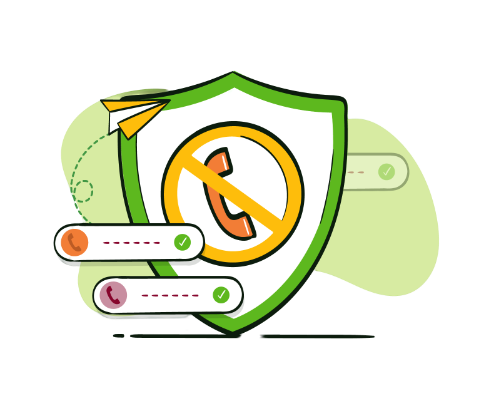
Switch between the two Parentshield Blocking Modes
The ParentShield Portal allows you to choose between two “modes” for your Child’s mobile phone. Normal or “Ultra Secure“. Change this behaviour as you need, by the flip of a single switch online in your ParentShield Portal.
In Normal mode – the phone operates as you would expect any mobile phone to do. As a result, all callers are initially allowed, and you have the option to add as many numbers as you need, or all anonymous callers, to the block list. Once blocked, that number cannot call or text, and the ParentShield phone cannot call or text that number.
In Ultra-Secure mode, ALL callers, apart from your designated Home Numbers, are blocked by default. In this mode, absolutely nobody can call or text the phone apart from you, and the ParentShield phone can call and text nobody but you. As you feel appropriate, you can then add as many trusted numbers into the Allow List as you need.
Can my child bypass ParentShield controls?
No, this is not possible because the ParentShield Controls live on the Network, and not on the phone. This means there is no setting you can change on the phone to add a new number to an allow list, or remove one from a blocking list.
Make changes to the Block or Allow lists through your ParentShield Portal. This way, you always set, or change them remotely. So, no need to wait until the phone is in your hands, and no need to cause any arguments about obtaining it! The Parentshield Portal is available from the menu at the top of this website, or directly at https://my.engine-mobile.co.uk or by downloading the ParentShield Mobile App for Android or iPhone.
Number Neighbour Blocking
An internet meme of “Text my number neighbour” or “Call my text-door neighbour” re-surfaces every few years, with children pressurised into calling the numbers either-side of theirs. Or non-children may do the same and call your child’s phone. Usually in the hope of creating some hilarious conversation. Unfortunately such actions are not always benign.
Scammers often spoof a very close number to your own also in the hope of making picking-up more likely.
In the Settings tab of your Parentshield Portal you can click the “Block Number Neighbour” button and our system will select and add neighbourhood numbers to your block list.

All changes made to the Block and Allow lists are effective immediately so you can quickly change blocking mode, or add or delete a number from a blocking list or allow list in seconds.
If you would like to discuss this feature with our network experts : call – 0330 122 1180
