If not managed correctly, children can use a LOT of data in a very short period, and no amount of data will ever be enough.
ParentShield will never allow overspending, but here are some tips to make sure there is always data available for when you need it most.
Check the Phone Configuration
Always make sure the phone is correctly configured according to the Data Setup guide. If a different sim has been inserted or settings changed then this is really important.
Under Mobile Data settings on the phone it’s possible to say which apps are allowed to use mobile data. Do make sure all data heavy tasks like app download and system update can ONLY use WiFi.

Budget that data!
By default, data is switched off from within the portal for Safeguarding purposes, once enabled, the full allowance is available to use. When it’s gone, it’s gone.
ParentShield allows daily data budgeting with one simple switch, so rather than have access to the full allowance, the system automatically calculates each evening on how much is left until the next bill and issues a daily cap. This way it’s only gone until morning.
If you need to locate the phone and all the allowance has been used, you can simply switch data budgeting off, then on again, and it will force a recalculation and a fresh days allowance will be available.
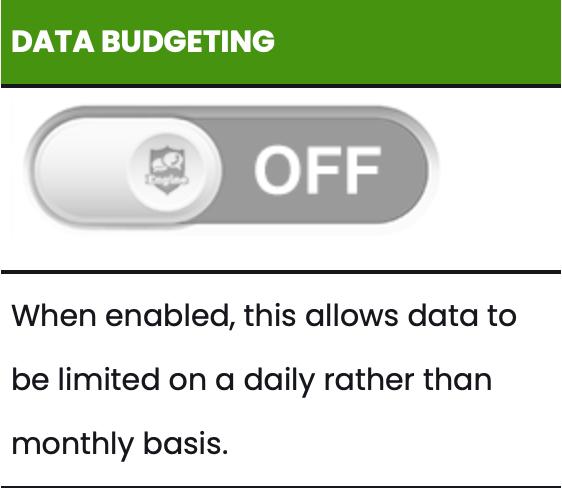
Set up Wifi wherever possible
Data usage via Wifi is very separate to mobile data, so it’s always good practice to set up Wifi passwords in the phone settings and ensure Wifi is switched on. This way, the phone will connect to these Wifi points automatically where available and will preserve the precious mobile data allowance.
Setting up parental controls on the phone ( detailed here ) will ensure a safe Wifi experience outside of a home environment.
Create a personal hot spot from your own phone.
When travelling on long car journeys or in one place for long periods without Wifi access, many of our parents create a hot spot from their own phone and let the child access their own mobile data.
Android set up page is here
Iphone set up page is here

