Unfortunately – no matter what anyone tells you, it’s impossible to find a phone that’s been turned off by using some location magic. And if it’s a child’s phone that’s been lost, or even worse a child who is out on their own with a mobile that they have turned off, or has a flat battery, it’s doubly stressful.
If the phone is turned off then all of the transmitters and radios in the phone are powered down so there is nothing you can do but wait for it to be powered back up, or found and identified.
ParentShield – being a mobile network only used by children, or those with similar needs – has built several features into its system to help parents in this situation, but if you are reading this and your child has lost their phone, and they don’t have a ParentShield SIM card then this might be useful for the next time. Here are a couple of buttons that will take you to the appropriate places to get a SIM.
Tracking a child’s mobile phone
There are three main ways to track a mobile phone: Mobile Tower Triangulation, GPS location services and WiFi/Bluetooth on the phone itself. Here is a brief explanation of the three processes for those who are interested:
Cell Tower Triangulation
Every time a mobile phone moves into the range of a new cell tower, or every time it’s turned on, or when it’s reestablishing connection after a period of disconnection, it communicates with the network operating that cell tower and passes over it’s ( I’ll bung a glossary of mobile terminologies down below ) IMSI – that’s the SIM card’s unique ID number and this is stored in the mobile network’s “HLR” database along with the identity of the network, the cell tower ID, network code Country code and Location ID.
The Cell Tower ID’s are all available in several databases and it’s possible – in most cases to look up the location of the cell towers that the phone has seen and pinpoint a, sort of, location for the phone. Now you’ve seen this done on TV police dramas. That’s mostly fiction. It depends on the location and density of cell towers but in many cases you will be able to locate the phone to within a few miles at best. I’ve just looked up my phone and I can pinpoint me to somewhere between Derby and Ashbourne. If anyone can locate me or my phone from that information, good luck!
GPS Location Services
Most smartphones contain satellite receivers that can communicate with Geolocation satellites overhead. These transmit a ‘ping’ that identifies the satellite and its orbit, and from this information ( when you have information from multiple satellites ) it’s possible to pinpoint the device with exceedingly good accuracy. How accurate depends on the reception quality and the number of satellites that the phone can see. Because it relies on radio reception from orbiting rangerover-sized machinery 20,000km overhead, GPS works best outdoors. It is therefore affected by weather and other atmospheric conditions.
The information that the phone gets is largely useless on its own so has to be sent off, over the internet, to a location service provider’s system that knows all these satellites, their orbits, and can then use that information, combined with the ping-times from the phone to each satellite to calculate a location, which is then transmitted back to the phone. If you can contact the phone over the internet the phone can then tell you where it is – and that’s the familiar ‘find my iPhone’ or Google’s ‘Locate my device’ feature.
Child Phone Geolocation
ParentShields Radio Experts have prepared a separate blog entry about geolocation and how it all works in depth. You can find that article about Satellites and Networks here.
WiFi/Bluetooth
As well as the Satellite radio receiver in the average smartphone, there are radios that can communicate with other devices by WiFi and Bluetooth. Like the Cell Tower Triangulation there is a whole load of chatter that goes on between Mobile phones and any WiFi or Bluetooth device it encounters.
Google and other providers have handily sniffed tens of millions of these devices and stored their locations in their databases. Scary. As the Google car was driving down your street it will have seen your house’s WiFi and registered the location of your house, and the ID of your Wifi router.
This information can be relayed from the phone to the location service provider and turned into fairly accurate location information. Combined with the other location information that the phone has collected and provided it’s a valuable tool.
I took my old WiFi router into work a while back, and one of the ladies in the office reported her location history reported that she had been at my house. So as with all information – it can potentially provide a sense of certainty that isn’t backed up by reality.
ParentShield Network Watch to make contact with a phone user
Finding a Child and their phone is a major point of stress and worry for parents. An inability to contact their child, even if they are carrying a phone is worrying and stressful. They may call and try a location service but if the phone is off, or out of signal then both will fail. It’s impossible to know whether the battery is flat. It’s also impossible to know whether the phone is in aircraft mode, or if the user is deliberately blocking communications. And if the phone is off there is realistically no chance of getting anything like an accurate location for the phone.
ParentShield’s Unique Network Watch sets a continuous watching process on the HLR for the phone registering with a cell tower – meaning it is on, charged up or has otherwise appeared on the radar. As soon as it does, the ParentShield system will notify the Parents by SMS, and provide the option to automate an SMS to the child’s phone with a message of the parents’ choosing – usually along the lines of “Where are you? Call me as soon as you get this.” or anything else that’s appropriate.
The Police commonly request Network watch of Mobile Operators when investigating a Missing Person – particularly in a “category 1” high risk situation. ParentShield makes this service available to Parents.
Network watch is available on all ParentShield tariffs.
Knowing that they’ll be alerted as soon as the phone regains a network connection provides considerable peace of mind to parents who find themselves in this worrying situation. They no longer find themselves having to call again and again and not know if the phone is actually on or not, and not knowing whether any voicemail left will be or has been listened to. An SMS to the phone will almost certainly be read and seen instantly.
Here is a look at how you use ParentShield Network Watch.
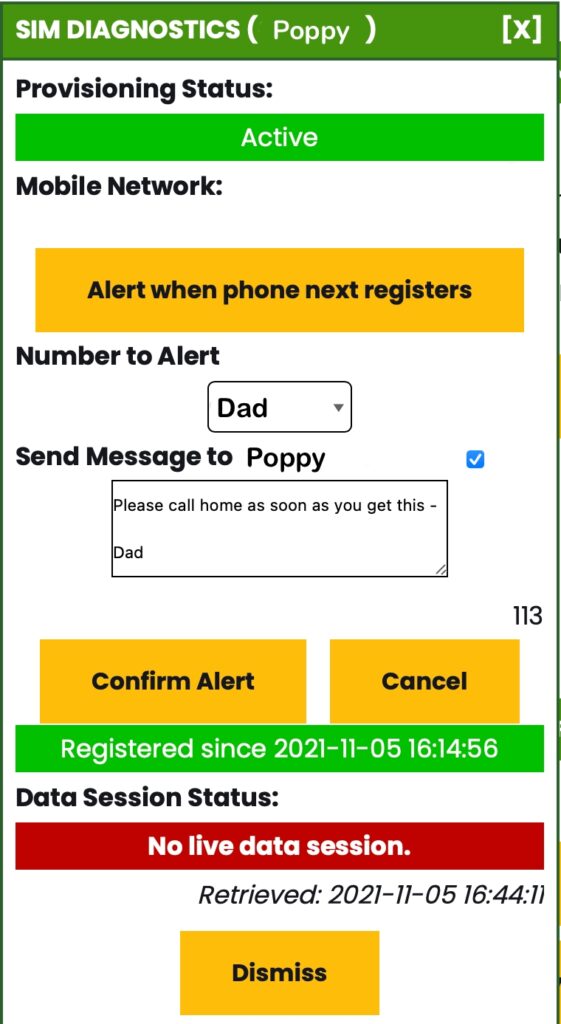
Things to do before you need to locate a lost phone
Preparation is key. Before such a a situation arises, we at ParentShield advise all our users to:
- Ensure the Phone is set up for data
- Rehearse the event with your child. Reading this far down this blog means you are interested and understand the basics of mobile phone location and it’s a fun job to translate this into terms your child will grasp so they know what can be done and how.
- Test location services and ensure that any parental control software on the phone isn’t blocking Location Services. you can find Apple’s Find My iPhone information here and Android Location Service information here
- Practice using ParentShield Network Watch by turning the phone off, waiting a few minutes for it to ‘fall off the network’ and see how you can set an alert for when it is turned back on.
Mobile Phone Location Terminology:
| HLR | The Home Location Register database maintained by all mobile networks detailing the Phone’s presence on the network |
| IMSI | The “International Mobile Subscriber Identity” – the unique identity of your SIM card |
| IMEI | The “International Mobile Equipment Identity” – the unique identity of your mobile phone handset |
| MNC | The “Mobile Network Code” – The mobile Network you are connected to |
| MCC | The Mobile Country Code – the country you are in |
| LAC | The “Location Area Code” – where the tower is |
| CELLID | The Cell ID – the unique identifier of the Cell Tower |
