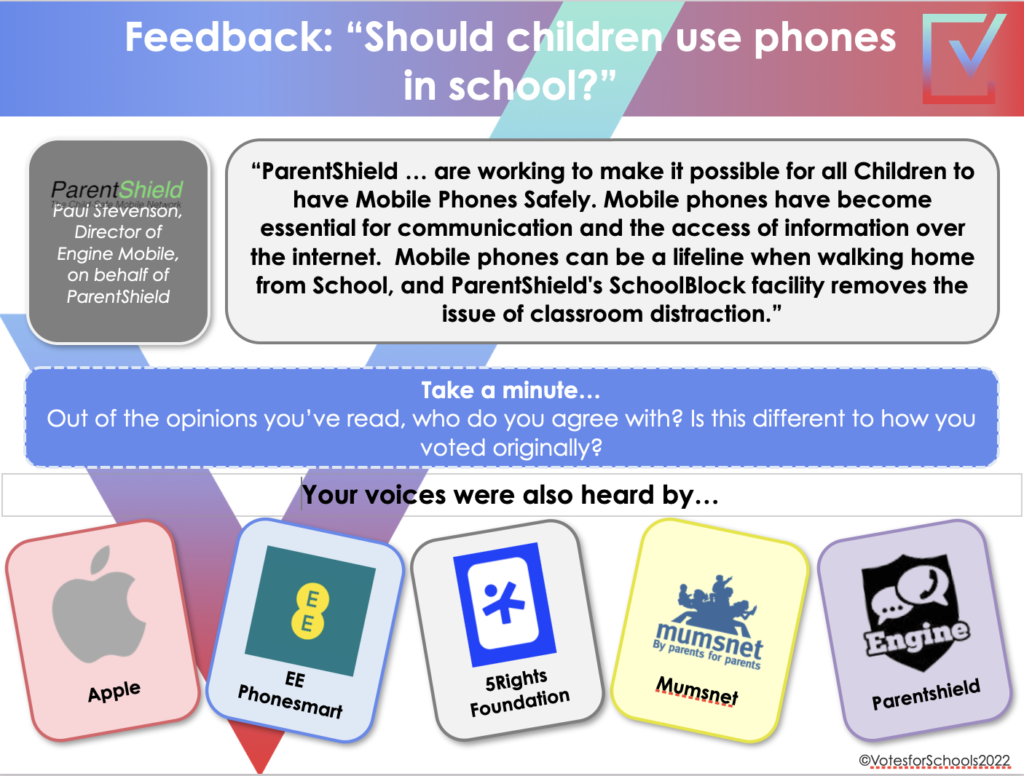ParentShield is the only Mobile Network that alerts parents instantly should concerning words of phrases be used in text messages – sent, or received.
Setting up word alerts is something that is unique to each user, as dialogue varies considerably. Apart from the obvious words or phrases, scanning communications will aid the set up as you see the kind of dialogue taking place.
Receive alerts to monitor text messages
Once the word alerts feature is enabled, our system scans all incoming and outgoing SMS against the words or phrases you have chosen, and if detected, will alert YOUR phone via SMS that a trigger word has matched. The SMS also includes a direct link to log in to your portal securely to view the conversation.
You can add an unlimited amount of trigger words
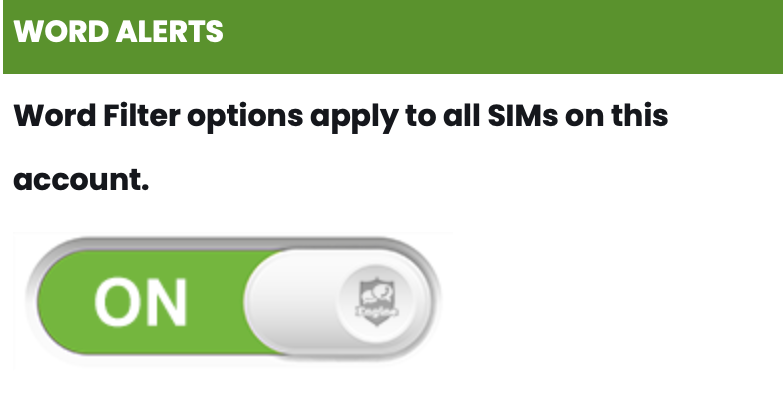
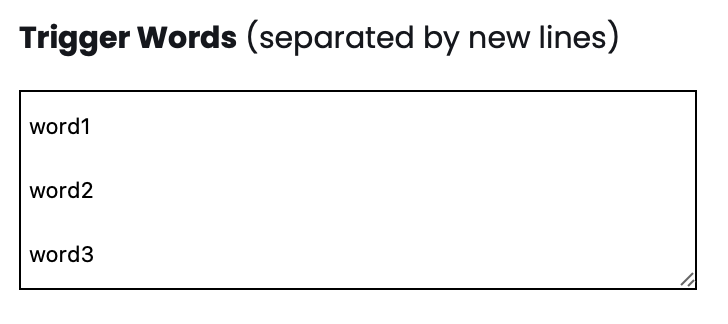
Test those words
For obvious reasons, home numbers aren’t programmed to trigger word alerts, so testing will need to be from a number other than a home number, or by using our testing panel.
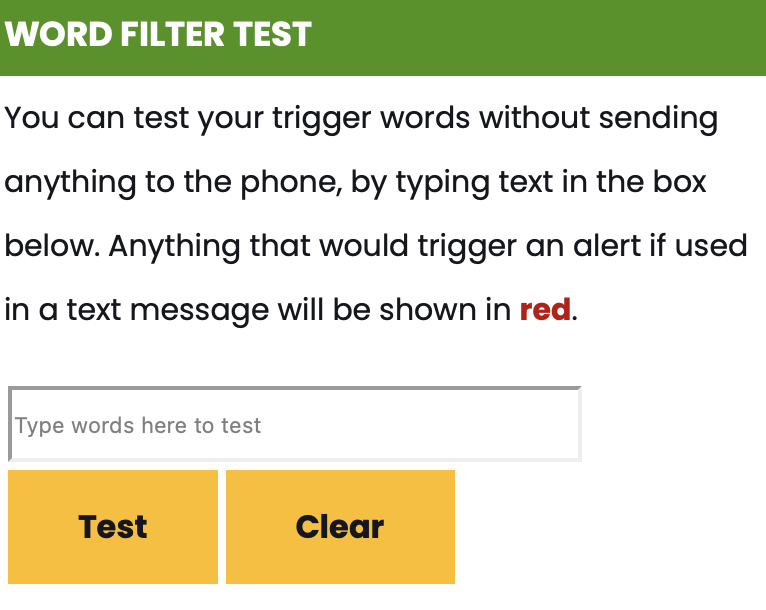
The testing panel doesn’t send an actual SMS to the chosen home number, but in stead it shows as red within the testing panel. It will trigger an SMS in a live scenario, but only once per hour, as the first will prompt examination.
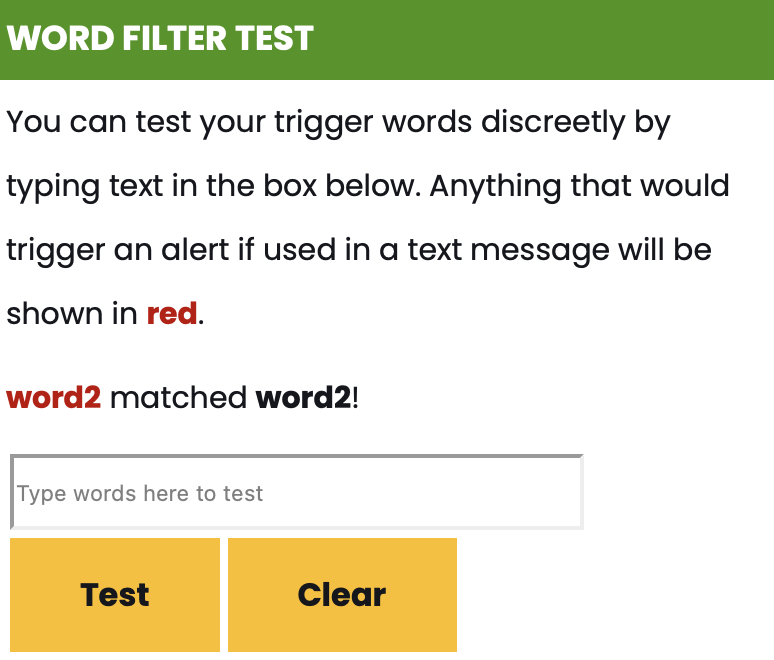
What ParentShield Customers say about Word Alerts:
I got a parent shield sim for my 10 year old son and my older daughter. These sims are brilliant, I love the fact you can set trigger words so if they receive a call or message with that word in it the sim alerts you straight away. I would 100% recommended these sims to every parent even just for piece of mind if nothing else
Kirsty Merrick
Great SIM and app to keep kids safe love the Alerts
Jamie Todd
Parents are notified immediately
Time is of the essence so as soon as a concerning SMS message is detected that matches one of the trigger words, Parents will receive a text message to their own phone with details. They would then typically log into their ParentShield Portal and view the complete SMS message in the context of the conversation so they can decide what to do.