WhatsApp is, by far, the most popular messaging application. It is an encrypted, private messaging service by Meta (formerly Facebook). You can make calls as well as send messages, pictures and videos over WhatsApp. With this in mind, you may be tempted to give your child access to WhatsApp, but there are some important things you should know, especially in terms of monitoring it.
Why is WhatsApp dangerous for children?
WhatsApp is designed for adult use, and has an age limit of 13+ in the UK. Unfortunately this isn’t strictly enforced, as there is no age verification, so virtually any child can download and install WhatsApp without their parents knowledge. This can present a safeguarding risk, as it opens up the opportunity for children to communicate with strangers across the world. Calls and messages can be deleted, with no visibility and their location can easily be shared with others. Chats and groups can be individually locked with a password and disappearing messages can be enabled, automatically removing messages after a set period of time (24 hours, 7 days etc.). The risk this presents is evident.
ParentShield alerts parents via email as soon as their child’s phone attempts to register for WhatsApp for the first time. The verification code for first-time setup is automatically blocked and stored in the ParentShield Portal, so parents can decide whether to allow it or not.
In many ways – this ‘secure encrypted’ platform is actually far less secure for children than traditional SMS messages that are extremely hard to intercept – with very good reason. With ParentShield, these can be accessed from inside the ParentShield Portal.
How can I monitor my child’s WhatsApp?
WhatsApp doesn’t provide any official monitoring facilities for parents to use. However, if you are still wanting to allow your child to use WhatsApp to communicate, but want some visibility over the communications, there is a partial solution. With WhatsApp, you can link a ‘companion device’ to your account, which allows a second login to the same account on a different device. For parents, this means that you can login to your child’s WhatsApp account on another device, and monitor communications that way.
There are a few pitfalls however:
- Deleted messages and calls are not visible (including ‘disappearing messages’)
- Conversations can be individually locked with a password, preventing access
- Access to the account can be revoked at any time
You may want to consider setting up the child’s WhatsApp account on your device, using their phone number. That way you will have the primary device, and you can link the child’s phone as a secondary device. You can avoid your access being revoked by the child this way.
How do I link a second device to my child’s WhatsApp account?
To link a second device to a WhatsApp account, you will need to have another device available that doesn’t already have a WhatsApp account on it. This could be a laptop or desktop computer, a smartphone, or tablet.
If you have a Samsung or Huawei phone, you can enable the ‘Dual Messenger‘ or ‘App Twin‘ features respectively to clone the WhatsApp app, so you can have two accounts on the same device (i.e. your WhatsApp account and your child’s WhatsApp account).
If you’re linking a desktop or laptop computer, the website is https://web.whatsapp.com/ – instructions are then shown on-screen.
To link the second device (or cloned app) to your child’s WhatsApp account, please follow the below:
- Open WhatsApp on your device and make sure you’re not already signed in.
- Once it asks for for a phone number to sign up, select the ‘three dots menu‘ in the corner.
- Select the option ‘Link as Companion Device‘.
A QR code will then appear on the screen. - You will need to then open your child’s WhatsApp account on their phone and select ‘Settings‘.
- Then ‘Linked Devices‘.
- Finally ‘Link Device‘.
You will then need to scan the QR code on your device with the camera.
From your device:
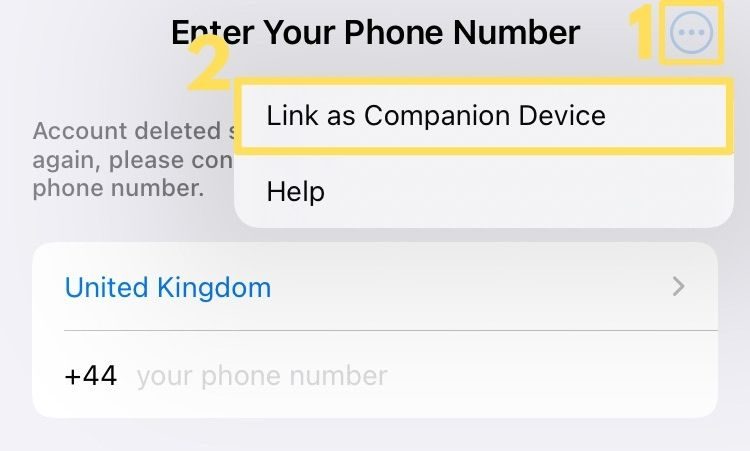
From the child’s device:
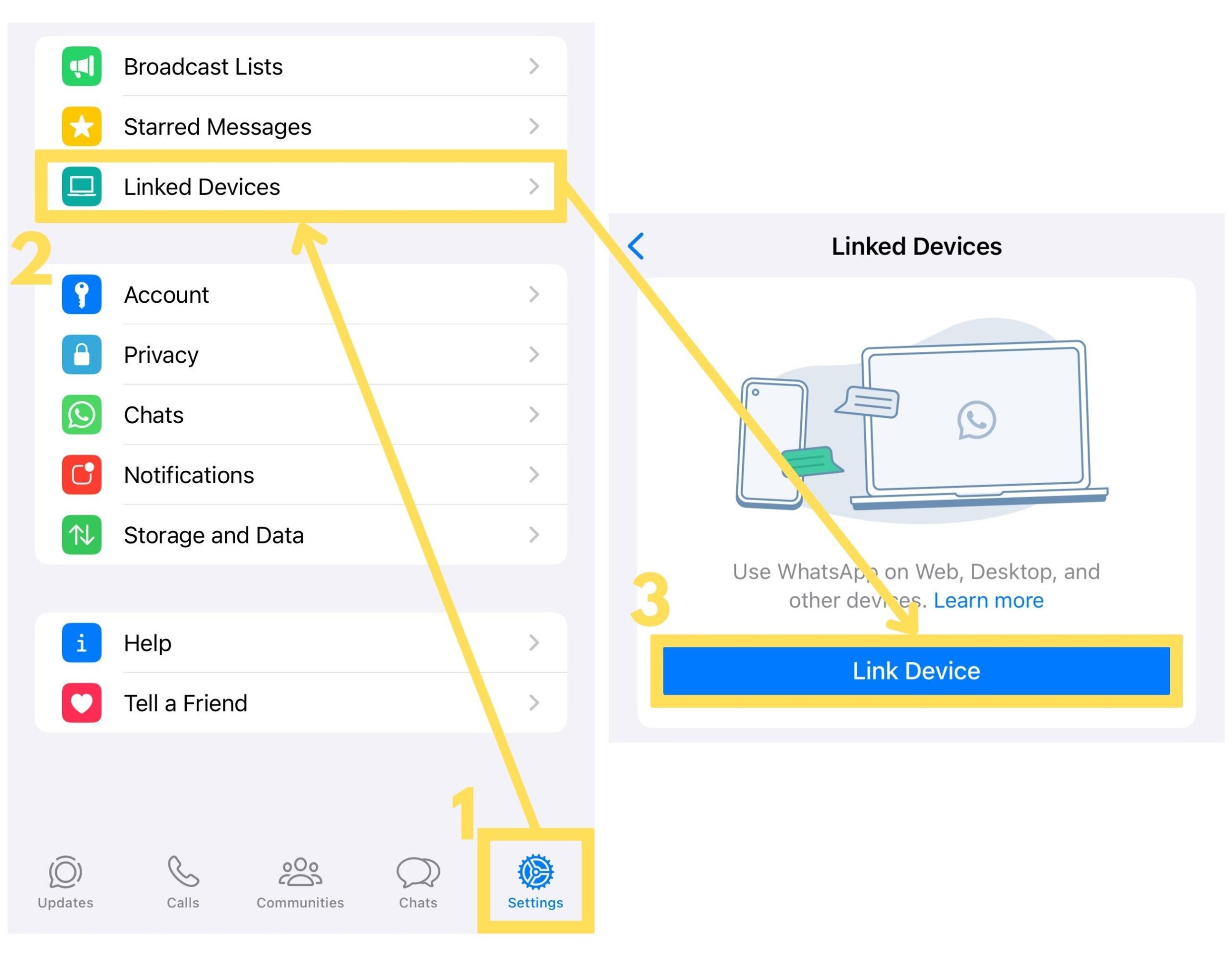
Will my child know I am monitoring their WhatsApp?
Your child can quite easily find out if you’re monitoring their WhatsApp account. They will be able to view any linked devices in the settings of WhatsApp, and revoke access at any time. They may also receive a notification to say that their account has been logged into or linked on another device. We always advise honesty and openness when approaching these things, but obviously as the parent you know your child, situation and risks better than anyone.
If you would like to speak to one of our support team, please call 0330 122 1180, we are always happy to help where we can.
