For a very first mobile phone, you might want to provide a child with a device that can only call Parents ( or some other restricted group of numbers ) What’s the best way to do this?
ParentShield SIM-Only operates a Closed User Group mobile network that allows an account holder – that’s the parents! ( or grandparents or carers…) – the ability to say which other numbers their child’s mobile phone will work with. If the number isn’t defined beforehand, it is simply unable to call, or text the child’s number, nor can it be called or texted.
A number outside the Family group can’t even leave a voicemail message, as would be possible if you just block numbers on a normal adult mobile service, leaving open the possibility of abuse.
To get a ParentShield SIM Only – place an order through the ParentShield website. All of the ParentShield Tariffs have this capability, so you can pick the one that is most suitable for your needs.
The advantage of being a Closed User Group is the controls are ‘in the network’ and not in the phone. A phone setting would be bypassed by removing the SIM and putting it in another phone, and would require the parents to have access to the phone to add, or remove an allowed number.
With a Network Control, additional numbers can be configured remotely and active immediately should the child need to be contacted by another trusted party, such as a school, grandparent, social worker, the police or similar.
Works on ANY phone
The most important feature of a network-side Closed User Group is the ability to provide any mobile phone – be it a simple feature phone like the Nokia 105 or 3310 , or the top of the range iPhone.
Setting up the Parents’ Numbers
Every ParentShield subscriber has access to a ParentShield Portal, there you will find the “Ultra-Secure Mode” switch. With this mode turned on your child’s mobile can now only call and text selected numbers. There is no delay and it’s effective from the next call. The two “home numbers” assigned to the account are automatically part of this group.
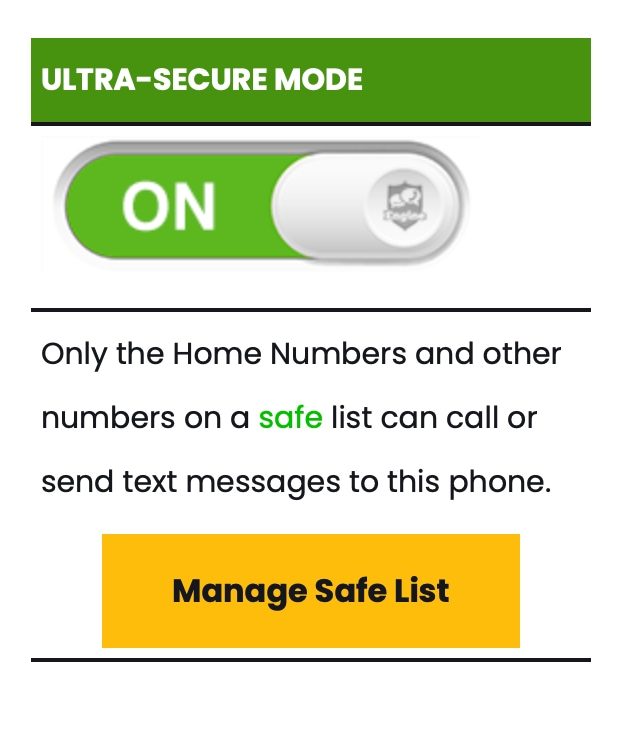
A phone that will only call Grandparents too! ( Or Aunty Becky)
To add more numbers to the Closed User Group list, for instance Grandparents, click on the “Manage Safe List” button. This will present a new dialogue box as seen below:
You can add as many Additional Numbers as you need. There is no limit.
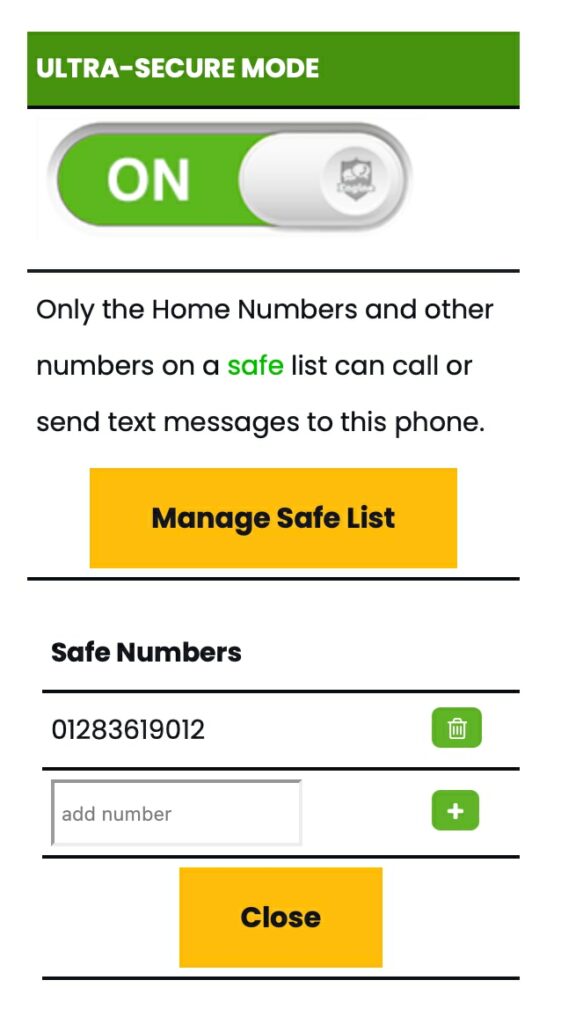
Allowing the phone to call everyone else
At any time you like, you can remove the child’s mobile from the Closed User Group and open it up to calls and text messages from the open Public Access telephony network. Like this the phone works exactly like any other mobile phone – but with a powerful and unlimited block list.
Blocked numbers really are blocked, and even if the caller was to hide their caller ID – they’d still be well and truly blocked!
To do this, In the ParentShield Portal, move the Ultra Secure Mode Switch to the ‘off’ position.
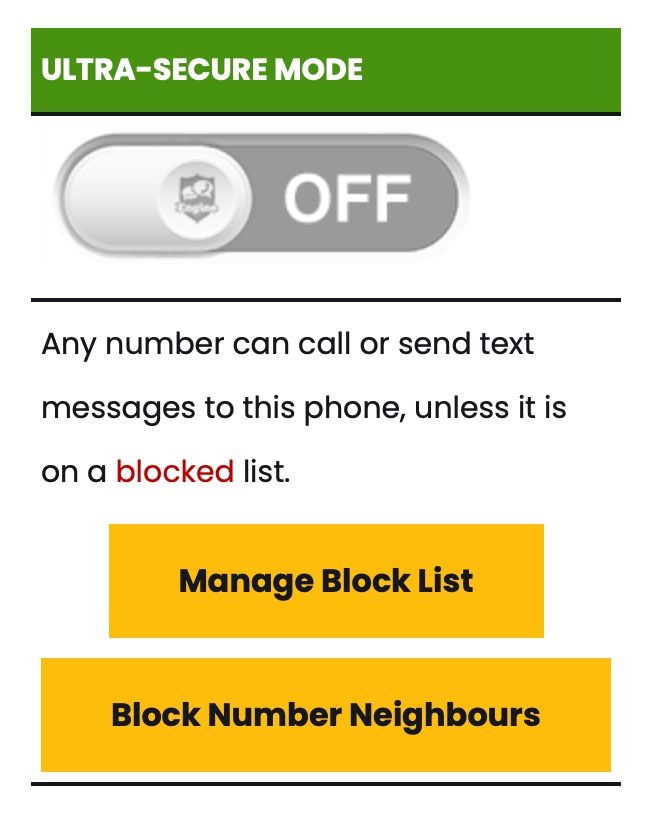
Exceptions to the rule
While all other numbers are excluded from the call group, essential numbers, such as 999 and Childline are still available so the phone can fulfil its purpose as a child protection device.
