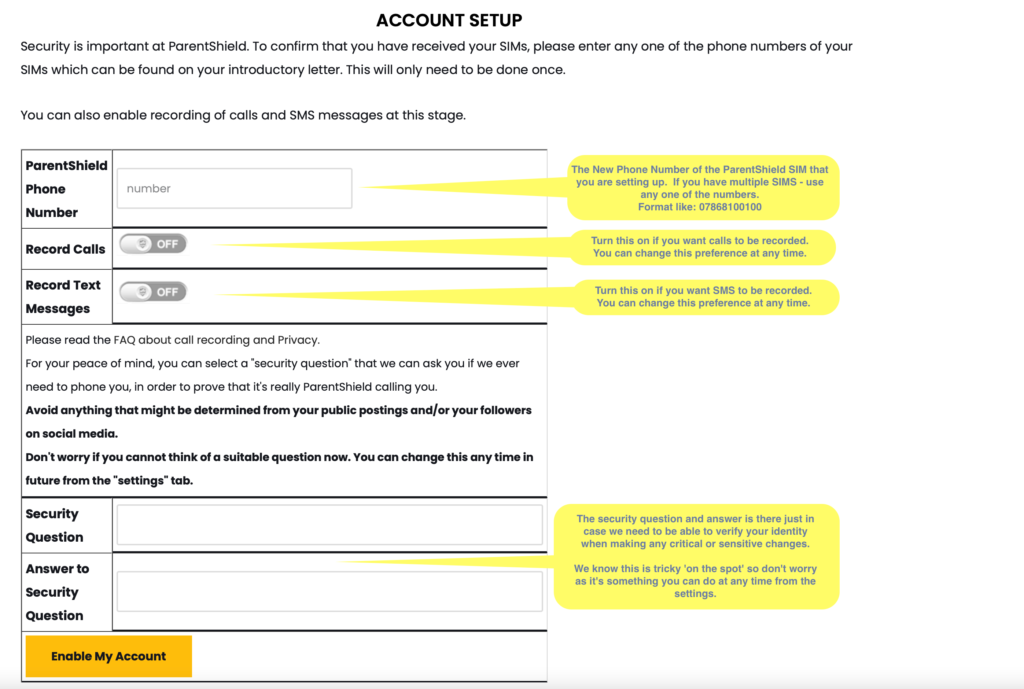When you receive your ParentShield SIM card, you will find, to the left of the SIM, the New ParentShield phone number, and your temporary setup Password. You can change the password either before, or after completing the setup process. But we highly recommend that you do change it – a) because the one we sent will be truly horrible, and b) just because you should.
To change your password before you log in:
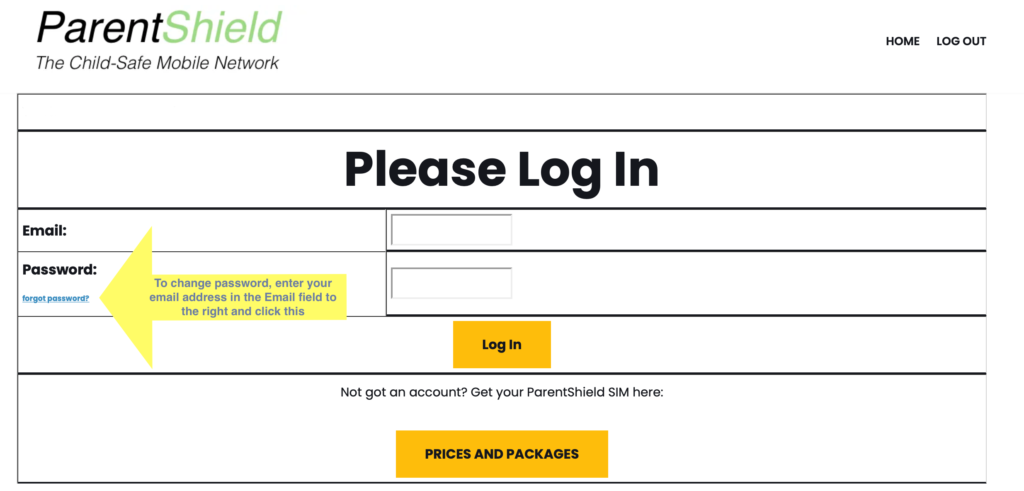
Once you are logged in, you will see a setup/security screen. This is to ensure that the person who has received the SIM, and has access to your email can complete the process. It also gives you a chance to provide additional security information that we can use to identify you if needed.
Here is the Setup screen and some help to complete it. If you are having difficulty with anything, contact us, either by phone, or email, or the Website live chat.