When a new customer joins ParentShield we can be fairly sure the first ParentShield control they’ll try out is the Bedtime control. Children using mobile phones at night – resulting in lack of sleep and general tiredness – is a very common complaint we hear.
We frequently have parents tell is that they have tried restricting use by turning WiFi off at bedtime, only to find children continuing to access the internet, or having protracted SMS conversations with friends late into the night.
Stopping a child using their phone at night
With ParentShield it’s a very simple job. And being network controls, works on any phone, even the simplest of ‘dumb phones’. Parents set bedtime in their ParentShield Portal and after that the child can’t send or receive SMS, can’t make or receive calls, and can’t connect to the Internet using Mobile Data. The controls are active immediately and if there is a call in progress at bedtime the child is given a few minutes to wrap the call up, before the block is enforced.
Turning a Child’s Phone off at bedtime
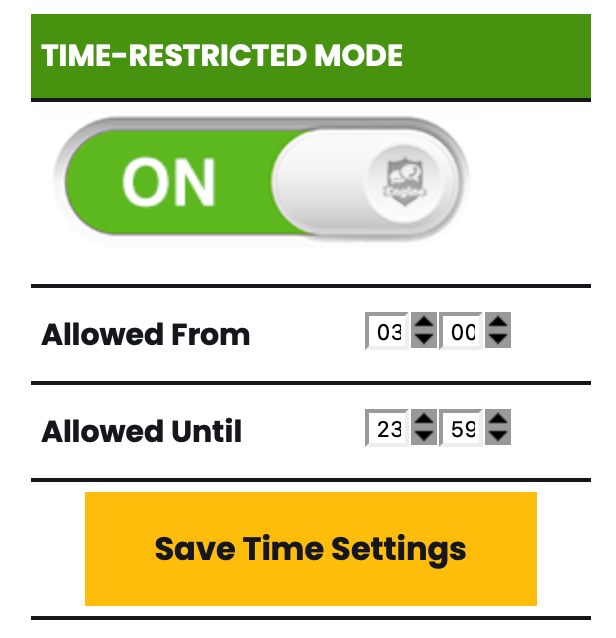
Use settings to set bedtime
Every ParentShield account comes with powerful settings that remotely control how the phone uses the mobile network.
To set Bedtime – turn on Time Restricted Mode, set bedtime, and save the settings.
Why you might want to control bedtime
The vast majority of ParentShield customers will set a phone bedtime. The ability to negotiate a bedtime with their children beforehand and then have it enforced automatically, and remotely is a big advantage.
Controls are set ‘on the network’ and not on the phone so there is zero possibility that even the most tech-savvy child can bypass the controls. There is no pass-code, no app, and most importantly it even works on a £15 ‘dumb phone’.
Setting bedtime
Using the ParentShield Portal it’s easy to change bedtime or disable Blocking of the child’s phone after bedtime with a click of a single switch in the portal. Holidays, weekends, special occasions or simply good behaviour might be a reason to extend bedtime for an hour and the ability to do it instantly and without needing to touch the precious phone!
Bedtime can be any time
There is no restriction on the times that can be set as bedtime, and as they grow, it’s simple to change the times. Setting Bedtime in the ParentShield Portal is a far gentler and less antagonising method of enforcing a child’s bedtime than confiscating their phone. At ParentShield we believe the very first step when treating a problem is to remove the problem itself, rather than leaving it there and trying to deal with its consequences.
Emergency and home calls
Setting a bedtime in the ParentShield Portal Time controls doesn’t have any effect on calls to the Emergency services or calls to either of the two special ‘Home Numbers’. This way, if the child is away on a sleepover, or away from home on a school trip, the phone still remains that important safety device that you need.
As a standard setting – calls and texts between siblings, that’s phones on the same ParentShield account, are treated as ‘Home Numbers’ for the purposes of blocking controls. This means children can still call each other names after bedtime. It mat not be what you want! So just let ParentShield’s Customer Service team know – by email, phone call or Web Chat and we can change that behaviour to block sibling calls and texts after bedtime too.

Dealing with Blocked SMS Messages
If the child receives an SMS message after bedtime, the child’s phone itself does nothing. There is no notification or alert that would wake or disturb the child. The message however will sit in the ParentShield Portal so, if it’s important and appropriate parents can choose to release it and forward it on to the child’s phone.
Blocked messages will indicate at the far end ( the sender ) that the message has failed and when time controls return to the ‘on’ time, the messages will remain undelivered if you don’t choose to forward them.
