Schools, such as Hilderthorpe Primary in Bridlington, are introducing Interland to their students to help raise the discussion of online safety and kindness at an early age.
But what is Interland, and why might it be useful for your child?
Year 6 have been discussing online kindness and exploring “Interland,” an online safety game. #hildYear6 pic.twitter.com/itIgCyTWOg
— Hilderthorpe Primary (@HilderthorpeSch) January 24, 2023
What is Interland?
Interland is Google’s adventure-packed online game within the ‘Be Internet Legends’ resources that makes learning about digital safety and citizenship interactive and fun. To make the most of the internet, children need to make smart decisions. Be Internet Legends empowers younger children to use the web safely and wisely, so they can be confident explorers of the online world with a host of resources, including the Interland game.
The fundamentals of their code are:
- Think before you share
- Check it’s for real
- Protect your stuff
- Respect each other
- When in doubt, discuss
Can my Child’s School get involved with Interland?
Absolutely. As part of Safer Internet Day on Tuesday 7th February 2023, the Internet safety experts, ParentZone, have teamed up with Google to allow Schools to join a free virtual assembly and take pupils on an exciting adventure with Be Internet Legends.
Their first ever Safer Internet Day event will help children to learn about safer, more positive decision-making.
Their one-off interactive assembly is streaming to schools from 9.30am-10am on Tuesday 7 February.
Schools can sign up here and ParentZone will send them more information, including all the joining information that they need.
Can I access information about Interland and Be Internet Legends?
Yes. You can access all of the resources directly on the Be Internet Legends website and play the Interland game to help your child be safe and confident explorers of the online world.
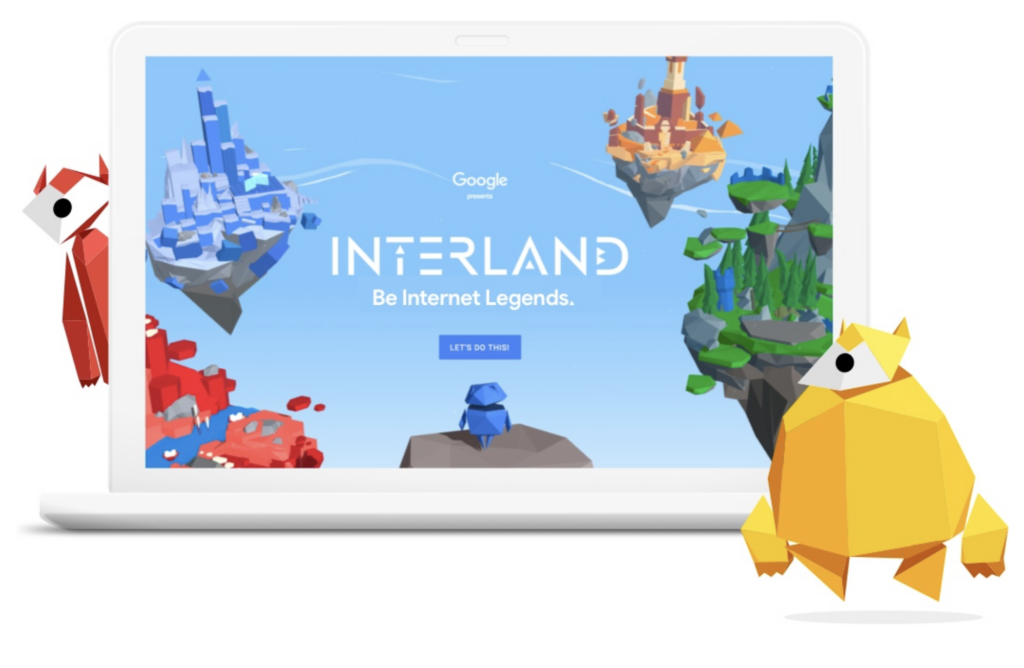
Protecting a child on their mobile phone
As ParentShield is a mobile network designed from the ground up for children, it is also used at an early age as a training platform to educate them along their journey of safe, responsible use.
Using the tools available within the ParentShield portal, parents can create a safe environment by tailoring their child’s mobile experience to suit their age or ability. This can be changed at any time as they grow, whilst still maintaining a level of awareness over their communications and have the ability to control that where necessary, until such time as they are ready for a standard ‘Adult’ network
ParentShield is very different to an ‘Adult’ mobile network. A few of the main advantages of opting for ParentShield SIM cards for kids is explained in this short ‘ParentShield in 60 seconds’ video.
Turn up the volume and press Play
