Advice from ParentShield’s child phone experts.
It’s impossible to do anything other than provide a rough guide as every child is different. There is no definitive “Best phone for 11 year Olds” There are plenty of options and many will be a more suitable phone for a 10 year old than others. But here is a typical path that we see among our successful phone-parenters. This is an example, and making your own safety plan for your own Child will be crucial.
Here is a quick selection of ages and phones that we see. Obviously there is a whole load of personal preference to take into account so this isn’t a definitive guide. But if you’re looking for the Best Phone for a 6 year old we’re sure this should be of some use.
Firstly a selection of phone shapes and types, and then a quick look at these three age groups and the lessons that a 6 year old child for instance can learn wit their mobile phone.
At the end of this page there is a summary of the cardinal rules for kids phones. See you down there!
A Watch or a Phone?
We have a separate guide on finding the best child’s phone watch so please check this out if you are considering a watch rather than a phone.
The best phone for every age group
6 – 8 years
Calls and SMS
At this age they’re rarely out alone, but starting to walk to and from friends’ houses or playing-outside, out of sight.
You need a way for them to feel safe and connected. And it plays Snake!
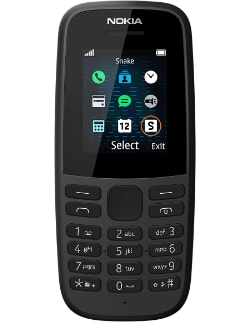
9-12 years
Calls, SMS, Geolocation, email, Map use
Longer periods away from home, walking to and from school and on organised school trips, after School clubs etc. So Location and the ability for more communication is needed.

13+ years
Calls, SMS, Geolocation, email, Map use, online-banking, research, Online Ticketing, Music and education.
Further away from home, sleepovers and travelling between homes or home and school, longer commuting and the need to have study or entertainment alone for longer periods

Phones for 6 year olds
At ParentShield we supply loads of SIM cards for children in the 6-7 years bracket. At this age they’re likely interested in what the phone will do, but, after a bit of playing at sending messages and making a call to Granny or two, it’s likely not going to get a huge amount of use, but the lessons that can be learned are numerous.
They need to learn to remember to take their phone with them, learn to keep track of where it is, and learn about having conversations remotely. It encourages the use of language as you can’t point at something the other party can’t see!
Lessons to learn for a 6 year old mobile phone user:
- Keeping track of their phone – keeping it safe, finding a location to store and carry it etc.
- Charging and Battery levels – how it works, and why it’s important to keep a track of levels.
- Signal Strength – how and why it varies, and why it matters.
- Texting – learning about text lengths, the use of shortcuts, and how message threads work.
- Holding Sensible conversations – learning to use descriptive language and the importance of clarity.
- Dialling Numbers and learning about Telephone numbering – why an 07 number is different to an 02 number etc.
- Remembering phone numbers – a useful skill, and learning your own phone number is a brilliant life milestone.
- Using an address book and how data are stored and recalled introduces important IT skills.
Obviously it’s not unknown for a 6 year old to loose their phone or misplace it for periods of time but this is all part of the learning process. If you had waited until they were 14 and presented a £1000 smartphone as a first phone then that lesson would be far more stressful for everyone involved. Much better to lose a £15 basic phone.
At ParentShield we know and expect this to happen, so we have many subscribers happen to be on their 4th or 5th SIM card! Just give us a call, or use the button on the App and we’ll swap all the history and phone number onto a new SIM and have it in the post same day.
Phones for 9 year olds
Phones for 9 year olds start to get a bit different to the basic phones that younger children tend to use. We’re into Year 5 at school and there is more interest in phones and the exciting online digital world that they start to hear about. As with the year 3 and Year 4 phone users there are still loads of lessons to learn before they’re really safe to upgrade to a full-featured internet device.
A good phone for a 9 year old will start to look and feel like the phone their parents or older siblings have and start to use the same type of user interface. We picked the £35 Alcatel One above, but typically something like that at upwards to £150 would be fairly typical from our experience.
Handing a phone down
We would really advise against the temptation to hand down an old phone to a child at this point. It seems like a great idea on the face of it – they get the phone that they want ( Your phone! ) and it feels like it’s free and low risk because it’s out of contract and won’t matter too much if it’s lost.
Don’t! Sell it on eBay and get a new up-to-date lower end phone.
That old contract phone that you stopped using 3 years ago because it was getting a bit unreliable, and had a battery that was dying far too quickly back then, hasn’t aged like fine wine lying there in the dark in that drawer! The chances are the Operating system can no longer be upgraded and popular apps that they may want to use are likely insecure and a risk to everyone.
A new phone – albeit a basic one, will have a battery that will last, and an operating system that’s going to ensure the user can make and receive calls when they need to without problems.
Lessons to learn for a 9 year old and their Mobile Phone
- Phone hardware Management – starting, restarting booting sequence and the difference between apps and phone services.
- App Management – Software and how it’s downloaded, and installed. How it starts and shuts down
- Connectivity – how Mobile Signals work and propagate and what Wifi and Bluetooth are and how they differ
- Personalisation – how to personalise their phone and make it their own
- Security – how to choose security methods and apply them appropriately.
- 2 factor use – how and why services will need your phone number or email address for verification purposes and why it matters
- Camera use – how to take photos sensibly – what not to take photos of and why.
- Social media and what it is and how it works – what happens to things you post and why it’s very important to think very carefully about it.
- Arguing and bullying over remote communications – why interpersonal queues are hard to read and why people can struggle.
- Privacy and time management – we learn when it’s appropriate to use the device and when not. And how to manage screen time.
This is the age bracket where we see the most successful phone parenters doing all the hard work. These are all areas that need to be properly talked about. Waiting until a child is 11 or 12 and then handing a powerful personal computer over and presuming they will instinctively manage it sensibly, will end in disappointment, and worse still numerous arguments, constant phone confiscations etc.
Best Phones for 11 year olds
After Christmas, our second largest intake of users is ‘back to school’, and year 7 usually marks a huge life change for children. They’re likely changing school, may be travelling a distance alone or in a group with friends and a useful mobile phone. Communication and location services are important in a way they never were before.
Our pick of the best phones for 11 or 12 year olds would be a modern Android device – anything between £40 and £199. At the upper end of the scale you will find something like a very capable and smart Motorola or Huawei phone that’s powerful and a pleasure to use. Towards the lower end of the scale the Alcatel phone pictured above.
Typically in this age bracket the phone user will need some location services, and will need to be learning the final bunch of lessons before graduating to a full-powered phone, lots of data and access to social media platforms.
The problem we often see is among parents who have handed down mobile phones before this age all allowed access to TikTok and Instagram and WhatsApp in the house, and then end up with users who associate their own phone with the ability to take that world into their private life remotely.
As with the younger users – a new phone will always be a better option than the hand-me-down option. You need something that’s going to have a decent battery life, good reception and robust and secure software.
Lessons to learn for an 11 year old and their Mobile Phone
- Data use and budgeting
- Personal Information management
- Account management
- Phone software management
- Privacy and responsibility – what information you are sharing with whom
- Legal considerations – what you can do online and what you can’t
- Time Management
- Location and tracking
- The use of essential internet applications – such as web browser, and email client.
How to stop your kid’s mobile habits costing a fortune?
A network such as ParentShield that blocks all premium rate calls and activities will take care of this completely. While it’s true to say other networks ‘can’ put spending controls in place, it’s only done grudgingly and, half-heartedly. What’s needed is a network that takes this seriously and permanently and absolutely guarantees that no extra spending is possible.
Not one ParentShield customer has ever received an increased bill because of what their child has done on the phone. No other network can make that claim!
Running up a bill is impossible
Out of the box the ParentShield SIM cannot make premium rate calls, cannot call overseas, and cannot subscribe or pay for services using their phone. No matter how hard they try. And many have!
The Phone user is never presumed to have authority to make any changes or upgrades, so even calling and pretending to be their parent won’t work. This has also been tried. We’re on our toes.
Phone Service Plan for Kids
All of the phones above, or any other phone you can find will work with ParentShield service plans.
Even if it’s the lowly Nokia 105 with its minimal feature set, the ParentShield contract plans still provide all the same safe service for a child, with calls recorded and monitored and SMS messages stored and scanned for bad words.
PAYG or Contract Kids plan
A rolling monthly contract provides the best security for a child’s phone.
PAYG sounds appealing but it’s all too easy to leave a child’s phone to run out of credit and what was a safe phone becomes a frustrating unsafe one that can’t make calls or send messages.
ParentShield’s Kid’s SIM plans are a 30 day rilling contract that renews automatically as inclusive tariffs are renewed, but gives parents the ability to cancel at any time should circumstances dictate ( or the phone be confiscated for 3 months! )
The Cardinal Rules for Kids’ Phones
From the ParentShield Child Phone Experts
- Set a time aside for a regular ‘phone mot’. Take the phone and check it’s in good working order, and that settings haven’t been changed.
- Test Location services are working every week. When you need to track a child with their phone it needs to work! You can be more sure it will if you regularly check that everything is correct.
- Encourage safe phone use. Make sure the phone is locked and securely so. Make sure children understand what is private and why, and understand how to secure it.
- Don’t stress! Worrying won’t fix anything. By providing the correct safe phone for a child, and coupling it with the correct Safe SIM and mobile network you have done all you can.
- Fully reset any child’s phone to factory settings before they get it, and after they have done with it.
- Update the phone to the latest operating system, regularly. As soon as the phone is no longer supported or updated, then it’s time to move on. OLD PHONES ARE UNRELIABLE.
