We have improved the behaviour of ParentShield with regard to machine-to-person text messages. This adds a feature requested by ParentShield Users.
Applications such as WhatsApp, SnapChat, TikTok and the likes include secure encryption; so only the intended recipient (and the app vendor) can read messages sent through them. As part of the initial set-up process, a text message is sent to the user’s phone containing a verification code, technically known as a one-time password, which must be entered into the app to register it.
Historically, we have trapped such messages in the Portal, allowing parents to review them and decide whether or not to allow the child to use the app. But this, in turn, requires SMS recording to be enabled. We have had a few cases where a user was attempting to set up WhatsApp, with the parent’s blessing; but the activation code was lost, because SMS recording was turned off.
As of today, we are making a change as follows.
SMS messages detected as originating from a machine, as opposed to a human being, will always be recorded in the Portal even if SMS recording is turned off. (Such messages obviously are not personal, so there is no privacy concern.) This will always allow installation of apps requiring SMS verification, with parental approval — even if SMS recording is permanently disabled on account of the user’s age.
There is also a new option in the Portal to allow machine-to-person messages to be sent straight through to the user’s phone. This will initially be off by default for all users. It must be used with caution, since it potentially allows for evasion of parental scrutiny; but it might be appropriate for more mature kids using apps such as GoHenry , which require an SMS exchange for two-step verification.
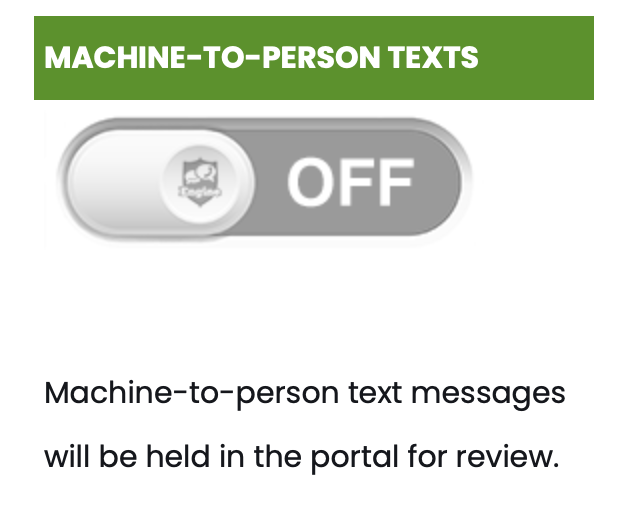
Support for Parents
As always, if you need help with this or any ParentShield feature, you can call us on 0330 122 1180 or e-mail [email protected] .
Note for REST API users
If you are using our REST API then the new setting is visible within the output from /API/sims/${iccid}/ as “record_m2p” , and writeable using PUT /API/sims/${iccid}/record_m2p — documentation will be updated shortly to reflect this.
