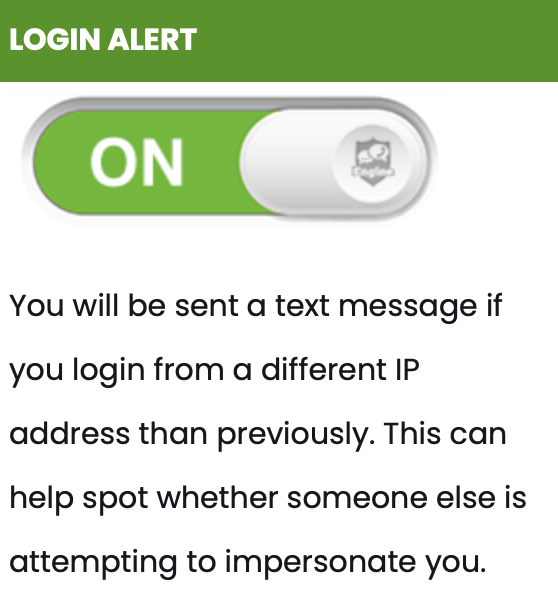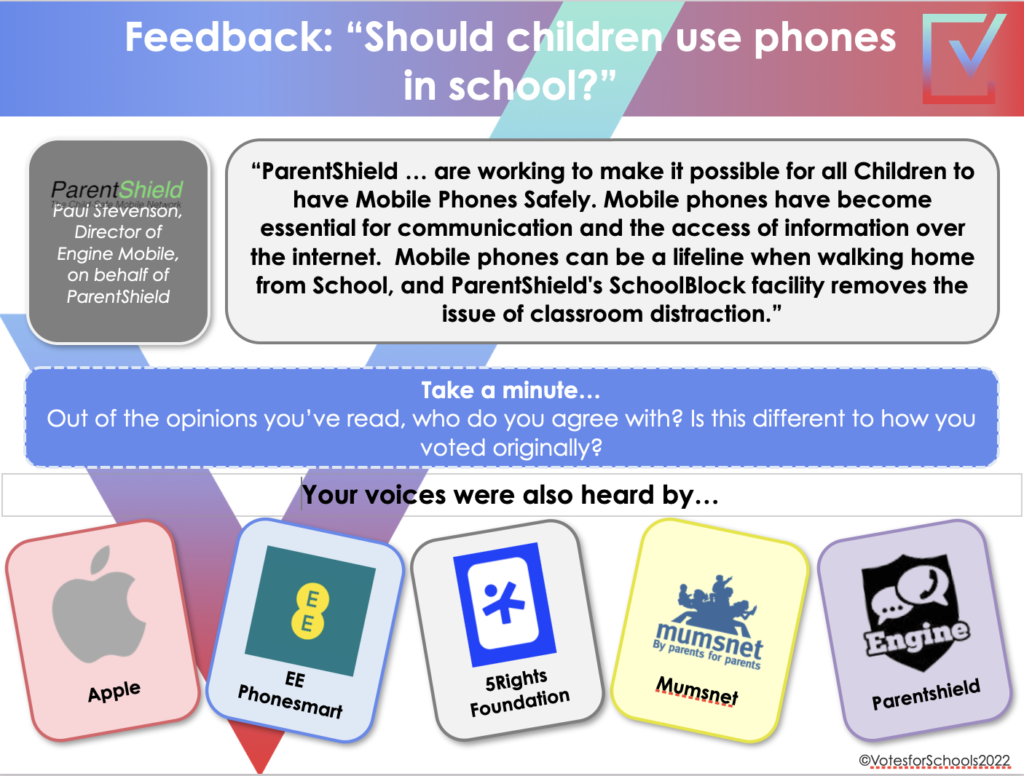Only ParentShield account holders ( Parents or legal guardians ) are able to access the recordings via your secure Parentshield Parent Portal login. Access to the Parent portal login is via the account details provided at sign-up time and can be additionally secured by 2-factor authentication. Any access to the portal can be set to raise an alert to the account holder if necessary.
Activate 2-FA
Simply contact us on [email protected] call 0330 122 1880 or let us know via live chat that you would like us to enable 2-FA and we’ll enable it instantly for your account and give you the instructions for set up – once you have passed the usual security checks of course.
How to raise an alert
Simply switch on the Login Alert function from within the settings tab and you will be alerted by SMS wherever there has been a portal log in from a different IP address, other than one you have used previously.