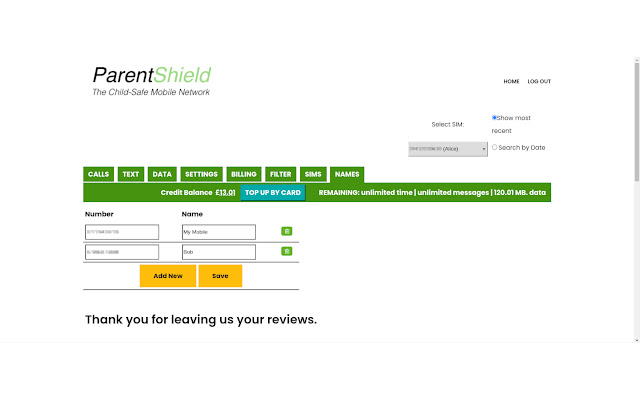One of the most requested features for the ParentShield Portal has been a way to associate names with the displayed numbers.
The difficulty involved with this is not so much technical — it requires just a few more routine lookups in a database — but the data protection nightmare it would potentially create, if the names and phone numbers of thousands of children — most of whom we have no ultimate business relationship with — were held on our servers.
Fortunately, there is a technology which can help: Browser extensions. A browser extension is a program which runs on the user’s own computer and can interact with the web sites they view in their browser to provide additional functionality.
ParentShield Names4Numbers is an extension for Google Chrome which allows names to be substituted for numbers on screen, without the need to send anything to our servers. It is designed to integrate fully with the ParentShield Portal; adding an extra tab to the existing page where the names associated with numbers can be edited, and another function to the drop-down menu when a number is clicked: as well as the option to add or remove a number from the allow / block list, you will see another option to add a name to go with the number.
All the substitutions are made on your own computer, after the web page has been sent for it to display. Your child’s contact data is never shared with ParentShield.
The only place any of your data will be sent to is Google, for the purpose of synchronisation across devices. However, it never travels over the Internet unencrypted; it cannot be accessed without your Google account password; and even if one user is compromised, nobody else’s data will be affected.
The extension can be downloaded from the Chrome Web Store at the following
URL: https://parentshield.co.uk/names4numbers-chrome/
Versions for other browsers will be coming soon.
The extension – once installed, will add a new tab in the ParentShield Portal that makes managing names and numbers easy.