Budgeting is an important life skill. All the way through into adulthood we have to successfully allocate scarce resources. It’s not just about saving money either. Time is the one resource we never get an unlimited amount of and the ability to prioritise the right things at the right time is something that makes the difference between an organised existence, and a chaotic mess.
At ParentShield we naturally apply these skills and lessons to the use of a mobile phone and have built tools into ParentShield to make it easier for parents to use their child’s mobile phone as an important educational tool – as well as try and prevent it from becoming ‘the great time waster’ that it can become if left unchecked.
Data Budgeting
Why? Why would you want to teach data budgeting in a time when everyone just wants and expects unlimited data. Surely, unlimited data means no budgeting is necessary and no problems?
For younger children particularly, data of course poses an obvious safeguarding risk. There isn’t a parental control that isn’t bypassed in seconds by the application of some simple hacks you can learn about from your friends in the playground. But just as importantly it’s about budgeting time, attention and controlling the very purpose of the mobile phone. We see children at the bus-stop mindlessly flicking through Tik-Tok videos. It’s mind-numbing stuff.
We all have that friend as well who insists on trying to email 1GB images and attaches massive video files to everything. It’s annoying and shows a complete lack of awareness of data and file formats and electronic communication. These are important skills for future generations and data budgeting is a great place to start. Do you know how big a Byte is? A Megabyte? A Gigabyte? Do you know whether a MB id the same as a Mb? How much data does it take to send an email, or to locate a phone, or view a web page? We can use data budgeting to teach these all things.
Data Budgeting with ParentShield
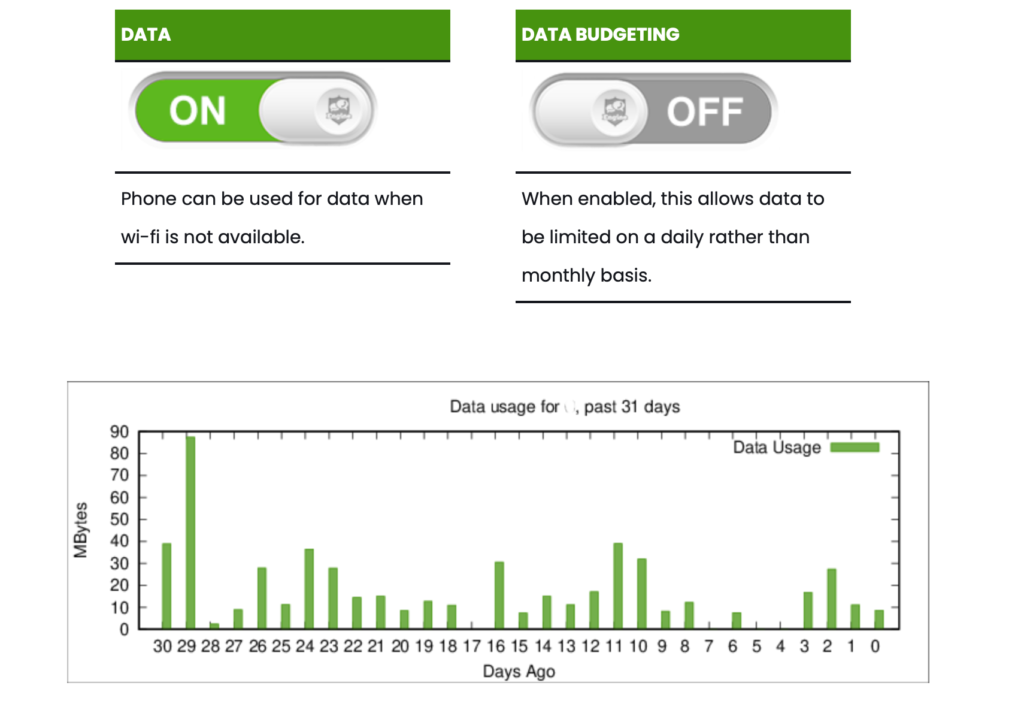
In the Data Tab in your ParentShield Portal you will find a couple of big switches. The Data master switch does exactly what it says – when it’s turned on, mobile data will work, and when it’s turned off, it won’t. It’s pretty much instant in effect. It will immediately disconnect a data session if needed.
Data Budgeting allows you to convert the remaining monthly allowance into a daily data budget. So, for example, you have Safe Stage 3 with 1GB monthly budget, turning Data Budgeting on at the start of the month will divide the 1073741824 available bytes by, say, 30 days in April and allocate just about 35.8MB per day for the whole month. If my child uses less than the 35.8MB then the unused data is simply pooled and recalculates over night for the next day. So, for example, no mobile data is used for the first three days of the month, then on day 4 there is a daily budget of ( 1073741824 / 27 = 39.77 MB ).
If you need to allow more data on a particular day for some purpose, then simply turning data budgeting off will make the whole remaining data pool instantly available.
The real gain is turning the phone back into a useful tool – one that finds locations, uses maps, and Wikipedia, and translates languages, and finds bus-times, and downloads homework schedules – and not one that mindlessly passes the time of day playing games or watching videos. It also means that there is guaranteed to be some data available every day for location and tracking purposes. We routinely see some children use ALL their monthly budget of data in one day, and then the phone can’t do all the things it needs to do, and you can’t locate it when out and about.
There is a Data usage graph in the Data Tab, that shows you how much data has been used every day for the past 31 days. So the Day marked 0 on the graph above is today – I can see I have used just under 10MB. Yesterday is the column marked 1 etc.
How much data do you budget for, doing things online?
| Web Browsing | 20MB / Hour |
| Emails | 60KB / Email |
| Video – Youtube – Netflix | 600MB / Hour ( minimum) |
| Location Services | 5MB / Destination ( about 3/4 hour of travel) |
| Music Streaming – Spotify / Apple Music | 80MB / Hour |
| Online Gaming | 50MB / hour |
Letting the user know how much data remains
After explaining about the data budgeting and how it works, and had some discussion about how much data is needed to do certain things it’s useful for your child to be able to see how much remains and how long it is until the monthly allowance ‘resets’. All they need to do is text the word “Balance” to either of the account Home Numbers. This will instantly return an SMS with the information.
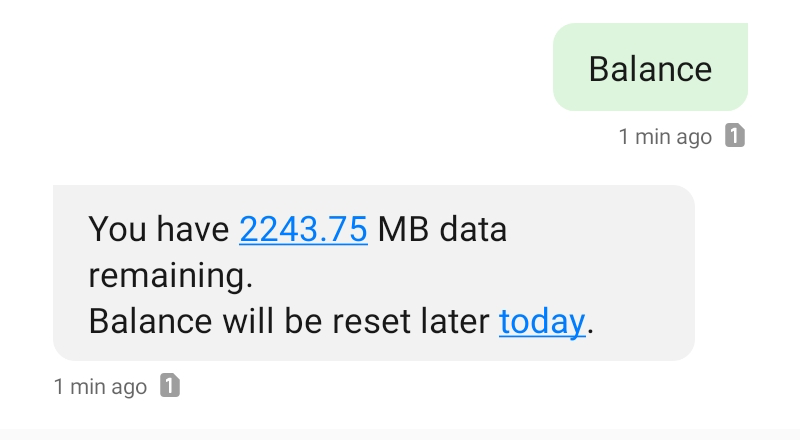
SMS Budgeting
As with Data Budgeting , SMS budgeting is tied up with some really important IT, language and communication skills. Texting is a great way to learn how to communicate electronically. Every child getting their first phone is going to grow up and need to be able to have adult conversations one day, by email, by instant messenger, by social media post etc. So the skills needed to communicate thoughts, questions, ideas at a distance without any other clues about context or intention can start to be taught with SMS.
SMS budgeting with ParentShield
As a ParentShield subscriber you can see all of your child’s SMS conversations so you are perfectly placed to have timely and sensible conversations about how conversations can be held in a polite, respectful and efficient manner. Parents who use ParentShield well tell us again and again how useful this is, and how it’s worked for them. Simply letting an 8 or 9 year old onto unlimited amounts of instant message chat can have quite bad outcomes. Children can struggle to filter their thoughts effectively and it’s very easy for things to spill over into inappropriate conversations.
Just as with Data Budgeting, SMS budgeting can be delegated to the user. You can explain how many messages they have for the month, you can demonstrate the mathematics of it converting it to a daily amount, and your child can text “Balance” to your mobile phone at any time to find out how many messages they have remaining.
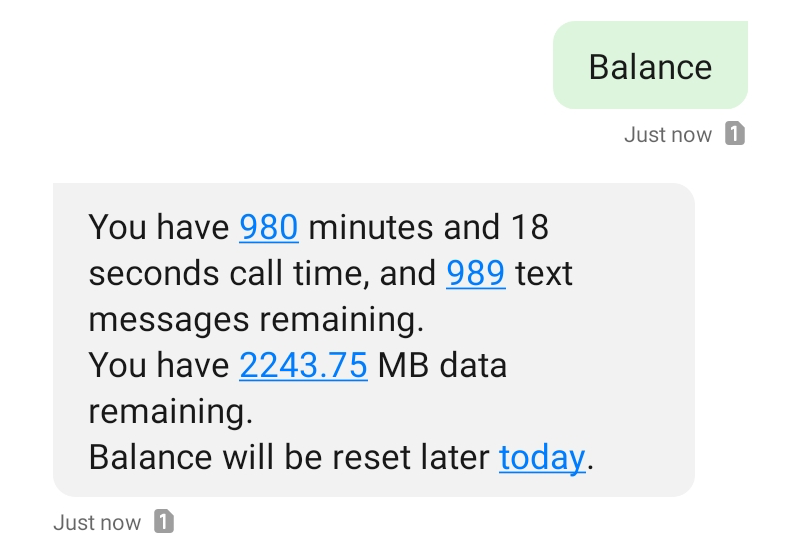
Call minute budgeting
Telephone usage varies immensely between children, and adults alike. Some of us are ‘talkers’, others not. A child’s first mobile phone gives parents a great opportunity to understand their child’s personal communication style, and guide them into sensible and healthy patterns of communication. We have had parents tell us that their ParentShield SIM has allowed them to spot call behaviours that they wouldn’t otherwise have discovered and been able to turn that into a useful learning experience.
As with Data Budgeting and SMS budgeting a text can be used by the child to discover how many minutes they have remaining for outbound calls.
