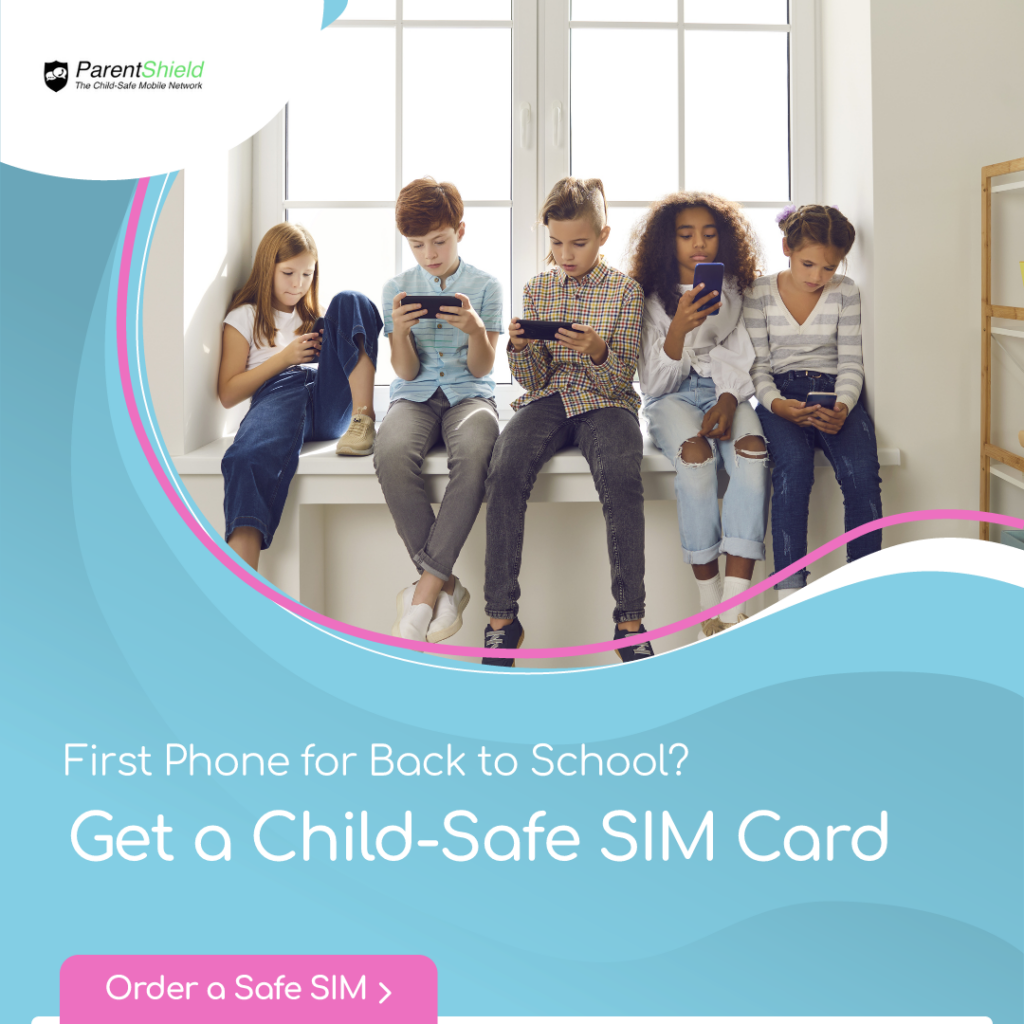Tips and Advice for Parents
It’s something most parents dread: realising your child has lost their mobile phone. Whether it fell out of a pocket, was left at school, or disappeared on a day out, it can feel stressful for you and your child alike. But don’t panic – there are straightforward steps you can take to reduce risk, keep things safe, and turn this into a learning moment.
Here’s our ParentShield guide on what to do if your child loses their phone, with tips at every stage.

Don’t Panic – It Happens
Children are learning responsibility, and losing things is normal. Phones are easy to drop or misplace – especially for younger kids getting used to carrying one.
ParentShield Tip: Stay calm and reassure your child. Treat it as an opportunity to talk about being responsible with valuables without making them afraid to tell you next time.
Call or Text the Lost Phone
If the phone is on and has signal, try calling or texting it immediately. Many lost phones are returned by people who answer.
ParentShield Tip: Check your ParentShield Portal to see who your child last called or texted. It can help retrace where they might have been when they lost it.
Track the Phone
If your child’s phone is a smartphone, use built-in tools like Apple’s Find My iPhone or Google’s Find My Device if they were set up in advance. These services can show the phone’s last known GPS location.
ParentShield Tip: On Safe Stage SIM cards with Mobile Data (Safe Stage 2 and upwards) you can see the location of the last-connected mobile tower using the ‘Find Cell Tower’ button in your ParentShield Portal.
While this isn’t as precise or real-time as GPS tracking, it can give you a helpful idea of the area where the phone was last used. It’s also the only available solution for many 4G dumb phones or when location services are turned off.
Report It Lost
Contact ParentShield to report the SIM as lost. You can get in touch directly and we’ll help you:
ParentShield Tip: We can:
- Activate Ultra Secure Mode to prevent misuse.
- Add some mobile data for tracking
- Send a free replacement with the same telephone number if not found
Consider Sensitive Information
Most children’s first phones don’t have personal banking, email, or social media accounts, which is a relief. But check with your child:
- Any photos or videos?
- Private info in texts?
- Passwords or codes?
ParentShield Tip: Because ParentShield logs all messages and calls, you can review recent activity and decide if anything needs following up.
Teach a Valuable Lesson About Responsibility
Losing things is part of growing up. Use this as a teachable moment.
- Talk about keeping a phone in a safe pocket or bag.
- Make checking for it a habit before leaving places.
ParentShield Tip: You can remind your child that their Phone is valuable and designed to keep them safe – so it’s important to look after it.