Choosing the right phone for your child can be tricky, especially as there are so many options to consider. From gifting one of your old phones to buying a budget Android or iPhone, each option has unique benefits. This guide covers a variety of choices – from dumb phones for simple communication to budget smartphones with parental controls – so you can find the best fit for your child.
Here’s a rundown of the best child-friendly phone options for Christmas 2025.

1. Gifting a Parent’s Old Phone
Using an old phone is often the most economical option. It’s especially practical if you have a device that’s still in good working order. An old phone can work perfectly for kids, especially when combined with the free phone parental controls and a ParentShield SIM card.
Giving your child an old phone that you no longer use can be a practical, cost-effective way to introduce them to mobile technology. However, there are key pros and cons to consider, along with a few maintenance tips to ensure the device is reliable and safe for your child.

Benefits of Using an Old Phone
- Cost Savings: Reusing an old phone is significantly cheaper than buying a new one. You’re able to introduce your child to their first phone without the extra expense, making it an ideal choice for parents who want a low-cost solution.
- Built-In Parental Controls: If you’re reusing an iPhone or Android device, it likely has built-in parental control options such as Apple’s Family Sharing or Google’s Family Link. These tools allow you to manage screen time, restrict downloads, and share your location with ease.
- Device Familiarity: You already know how the phone works, and you may even have accessories like chargers and cases that can be repurposed. You can also check the device’s condition, and customise settings for your child without needing to learn a new interface.
Key Considerations When Reusing an Old Phone
While giving your child your old phone can be a great option, here are a few critical aspects to check to ensure the device is safe, functional, and up to date:
- Battery Life and Performance:
- Check Battery Health: Battery degradation is one of the most common issues in older phones, leading to faster draining and potentially unreliable performance. For iPhones, you can check battery health under Settings > Battery > Battery Health, and Android phones have similar settings depending on the model.
- Consider Replacement if Needed: If the battery life is below 80%, it may struggle to last a full day. Consider replacing the battery if it’s an affordable option. A reliable battery is essential, especially so your child isn’t left without power when they might need to contact you.
- Software Updates and Security:
- Check for the Latest Software: Older phones may no longer receive software updates, including important security patches. For iPhones, models as old as the iPhone SE (2nd Gen) are still receiving updates, while Android support varies by manufacturer.
- Limit App Downloads: Without security updates, there’s a risk of vulnerabilities in outdated software. Be cautious about allowing app downloads from unknown sources, and monitor app permissions to reduce the risk of malware or unauthorised access.
- Device Condition and Durability:
- Screen and Buttons: Check that the screen, buttons, and ports are in good working order. A damaged screen can hinder functionality, and faulty buttons can be frustrating for kids, potentially leading to accidental calls or app launches.
- Protective Case and Screen Protector: Kids are often a bit rough with their devices. Make sure the phone is equipped with a durable case and screen protector to safeguard it against drops and scratches.
- Reset the Device and Clear Data:
- Factory Reset: Reset the phone to factory settings to remove all your personal data. This will also clear any unused apps and set the phone back to its original state, making it feel new for your child.
- Reconfigure as Needed: Once reset, configure it with the essential apps, settings, and parental controls you want. Starting fresh also gives you a chance to disable unnecessary features that could slow the phone down.
2. Basic “Dumb” Phones
If you want to keep things simple and focus on the essentials – calling and texting – consider a dumb phone. These phones have limited features, often without access to apps, internet browsing, or games, which can help kids avoid distractions. They’re also durable and cost-effective, making them great starter phones.
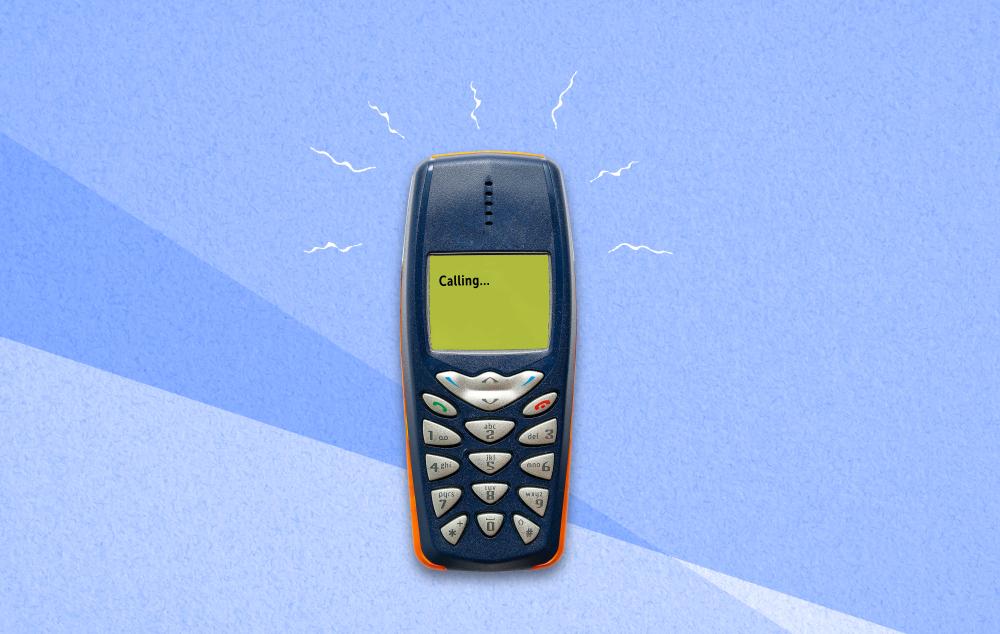
Recommended Options:
- Nokia 105: Known for its simplicity and durability, the Nokia 105 is perfect for younger children who only need calling and texting. The long battery life means it can go for days on a single charge, which is ideal for kids who forget to charge.
- Doro 6820: A great choice for children or seniors alike, the Doro 6820 is a simple flip phone with large, easy-to-use buttons, clear sound quality, and basic calling and texting functions. It’s sturdy and straightforward, with long battery life and an accessible design.
- Alcatel 3080: A simple, affordable dumb phone that does calling, texting, and basic camera functions. The Alcatel 3080 is a great entry-level device for younger kids.
ParentShield Features for Dumb Phones:
- Safe Contact List: Restrict the phone with Ultra-Secure mode to only make or receive calls and texts from pre-approved contacts. No spam messages or prank or scam calls.
- Word Alerts and Call and SMS Monitoring: Even without internet, these features allow you to keep tabs on text messages and phone calls, ensuring your child’s interactions are safe.
- New Correspondent Alerts: Get push notifications to your phone the second their phone communicates with a new contact.
- Time controls: Set allowed times in the portal – bedtime means bedtime.
3. Budget Android Smartphones
For slightly older children or teenagers, a budget Android device might be the right balance between cost and functionality. These phones allow more freedom and features but still come at an affordable price point.

Recommended Options:
- Samsung Galaxy A14: This is a solid entry-level Android with a good battery life and basic camera. It’s perfect for kids who may want a few apps but don’t need high performance.
- Moto E14 The Moto E series is known for affordability and decent functionality.
- Xiaomi Redmi 12C: Xiaomi’s budget-friendly Redmi series offers a surprisingly robust set of features.
ParentShield Features for Budget Android Smartphones:
- Safe Contact List: Restrict the phone with Ultra-Secure mode to only make or receive calls and texts from pre-approved contacts. No spam messages or prank or scam calls.
- Word Alerts and Call and SMS Monitoring: These features allow you to keep tabs on text messages and phone calls, ensuring your child’s interactions are safe.
- New Correspondent Alerts: Get push notifications to your phone the second their phone communicates with a new contact.
- Time controls: Manage when your child can use their phone for calls or texts, useful for minimising distractions during school or at bedtime.
- Data control: Turn mobile data off with the flick of a switch from your ParentShield portal, or by time controls.
Extra Parental Controls (Google Family Link):
- App Management: Approve or block specific apps and set time limits.
- Location Tracking: Know where your child’s device is located when it’s with them.
- Screen Time Management: Limit overall phone usage or restrict usage of specific apps to cover use over Wifi
4. Budget iPhone Options
For families invested in the Apple ecosystem, getting a budget iPhone can offer a seamless experience, especially if you’re already using Family Sharing. Older iPhones provide solid functionality with advanced parental controls.

Recommended Options:
- iPhone SE (2nd Gen): This model is affordable and compact, with access to all the essentials like iMessage, FaceTime, and Apple’s robust parental control options through Family Sharing.
- iPhone 8 or iPhone XR: These older models are still perfectly functional and can be found at lower prices. They offer similar parental control features through iOS and still receive Apple’s software updates.
- iPhone 7 (if on a tighter budget): While discontinued, the iPhone 7 is a good option if you want to stay within the Apple ecosystem at a minimal cost.
ParentShield Features for Budget iPhones:
- Ultra-Secure Contact List: Activate Ultra-Secure mode to limit calls and texts to a list of trusted contacts only, preventing any unapproved numbers from reaching your child.
- Text and Call Monitoring with Word Alerts: Monitor texts and calls for any concerning language or content. ParentShield will send alerts for flagged words, allowing you to keep an eye on potentially risky text message interactions.
- New Contact Notifications: Receive instant push notifications whenever your child contacts or is contacted by a new number, so you’ll always know when they’re communicating with someone new via call or text.
- Time-Based Restrictions: Set specific times when the phone can send and receive calls or texts, reducing interruptions during school hours or encouraging device-free time at night.
- Data Control Options: Use your ParentShield portal to toggle mobile data on and off or set timed data restrictions, perfect for keeping your child’s usage in check and internet-free as needed.
Extra Parental Controls (iOS Family Sharing):
- App and Media Restrictions: Set age-appropriate app ratings, restrict media access, and manage downloads.
- Screen Time Reports and Limits: See detailed reports on usage and set limits for specific apps.
- Location Sharing: Keep track of your child’s location easily through Find My.

