At ParentShield, we are often asked for advice around the best way for parents to locate a child’s Android phone, and on the best tracking applications out there for Android phones.
We find that the majority of parents are unaware that their phones have this facility built-in, without a need for other applications.
Google’s version of this is ‘Find My Device’ and you can set this up using their free Family Link application.
*If you’re just getting started, please see our guide to setting up an Android phone for your child*
How to set up Family Link
The first job is to set up Family Link using our step by step guide to setting up family link for a child’s phone

How to locate your child’s Android phone with Family Link
Once Family Link has been set up correctly, you can find your chid’s Android phone at any time in Family Link once device location sharing is turned on.
- On YOUR PHONE, Open the Family Link app.
- Go to Location and press ‘Set up’
- Choose which child you want to turn on location sharing for
- Press ‘Turn on’
Get the most accurate location for your child’s Android phone
- On YOUR PHONE, Open the Family Link app.
- Go to Location
- Choose your child
- At the top right, press More : then choose ‘Location settings’
- Choose your Child’s phone
- Select ‘High accuracy’
Do I need mobile data to locate my child’s phone?
Yes. As location works by using the phones built in GPS, you will need a data connection.
What if I’m on Roam Stage 1?
Easy peasy. The PAYG data element of this plan was designed with location in mind. Simply Log into your ParentShield portal and click on the ‘top up by card’ button.
This facility is not available on Safe Stage 1 – you will need to upgrade in this case.
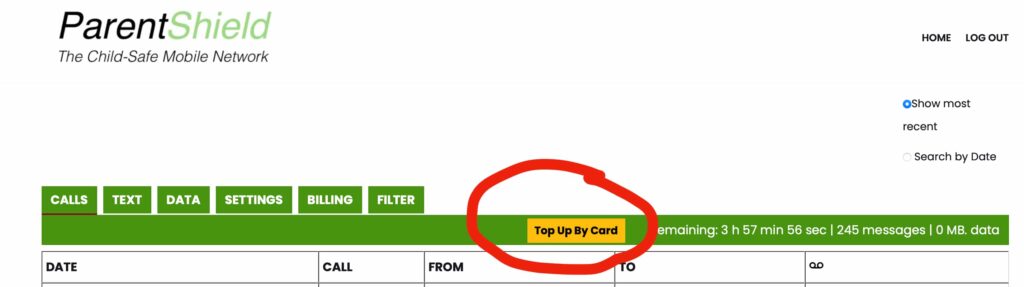
Then simply choose the amount that you want to add, £5 pr £10 is a common top up amount if it’s for location tracking alone.
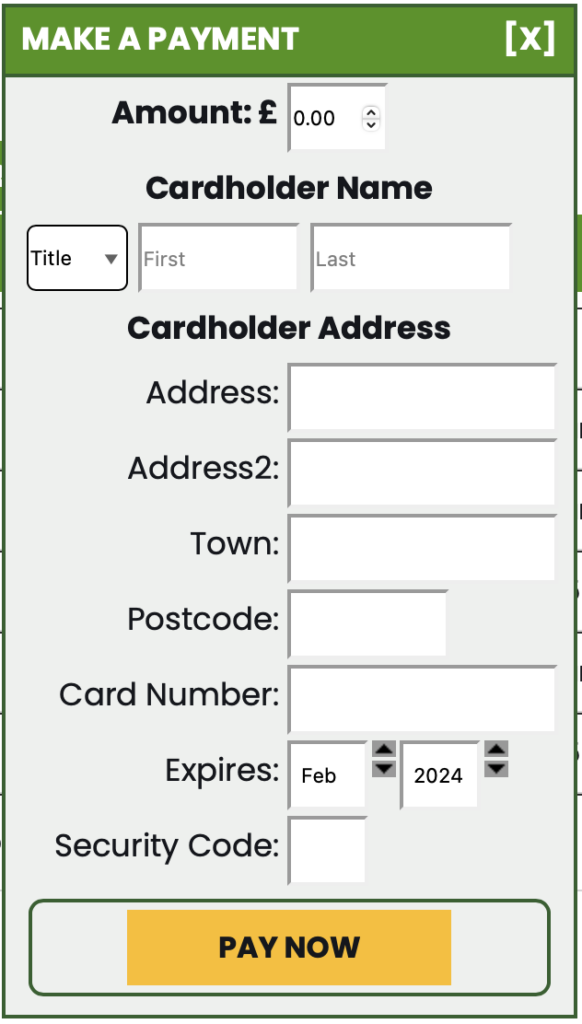
But it’s not showing as MB?
Cash top ups don’t show as MB of data, you’ll see the cash balance reduce as data is used.
Can I ring-fence data for location purposes?
Yes. Most parents on Safe Stage 1 keep data turned off in the portal, and then when they went to locate the phone, turn data on, locate the phone with Find My and then switch it back off again.
How much does it cost to locate the phone using Find My?
Location lookups at PAYG rates work out at around 1p each at PAYG rates (£1.60 / 100MB).
Occasionally, we have customers contact us and say that they cannot see their Childs location when they leave the house. So we advise them to check the following:
Make sure mobile data is turned on in the ParentShield portal
Log into your ParentShield portal and make sure the switch in turned ON.
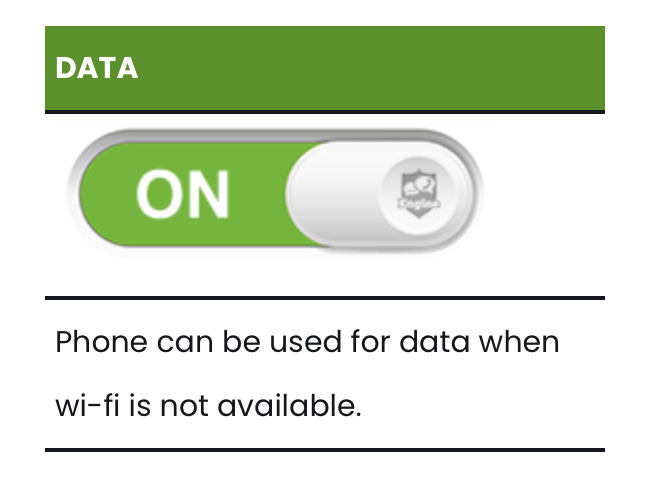
Make sure that the phone is set up for data
- that roaming is switched on wherever mentioned
- that network selection is set to automatic
- that both voice and data have 3G and 4G(LTE) selected
- that the APN is set to dataconnect as in our guide here https://parentshield.co.uk/data-guide/
