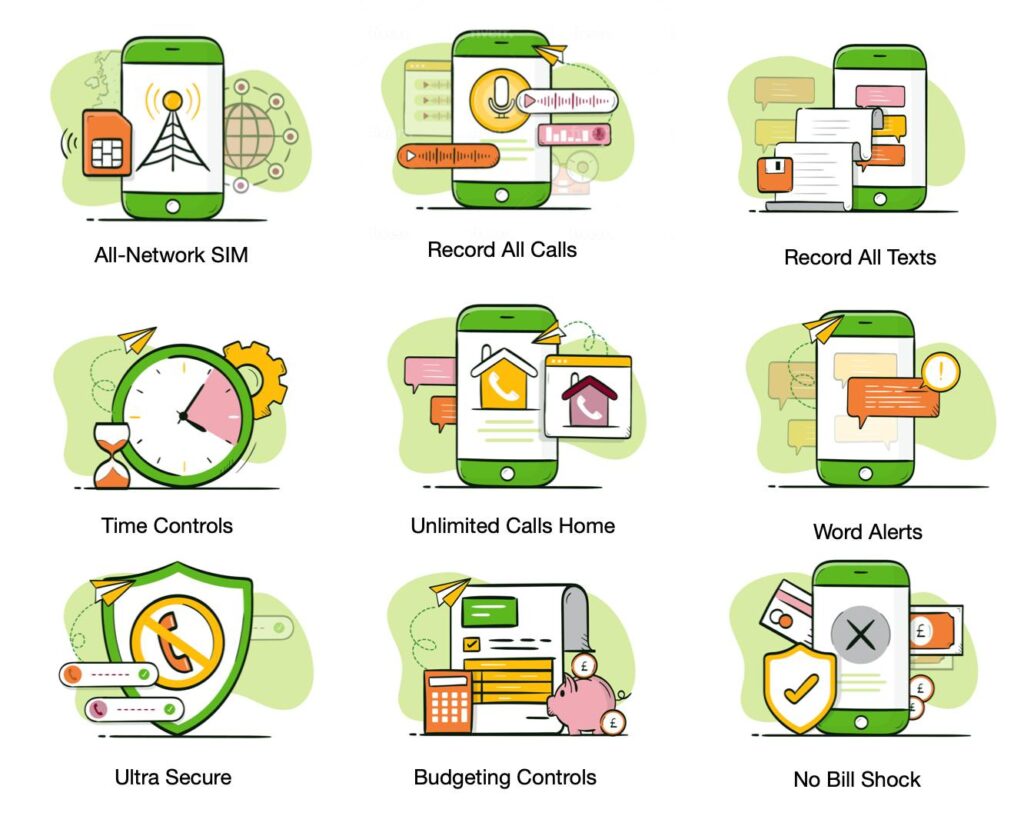Whether it’s moving to a new school, Christmas, a birthday, or moving house to a new area, eventually the time or situation arises that leads to a child’s first mobile phone.
It’s crucial for parents to ensure their safety and regulate their mobile usage. ParentShield’s SIM cards with usage restrictions offer a comprehensive set of features designed to empower parents with control over their children’s mobile activities. In this blog post, we will delve into ParentShield’s key usage restriction features, highlighting how they contribute to creating a safer and more controlled mobile environment for kids.

Ultra-Secure Mode
ParentShield’s ultra-secure mode transforms the child’s phone into a closed user group. In this mode, only designated “home numbers” and any additional numbers added to the safe list can initiate or receive calls and texts. By restricting communication to trusted contacts, this feature enhances the child’s safety and shields them from potential threats or unwanted interactions.
SchoolBlock
With SchoolBlock, ParentShield allows parents to disable calls, texts, and mobile data during school hours (9am to 3pm) on weekdays. This feature ensures that children remain focused on their studies and prevents distractions from mobile devices. Importantly, calls to designated “home numbers” and emergency services are exceptions to any of ParentShield’s restrictions, ensuring that children can reach out for help if needed.
Where a school has an ‘out of sight’ phone policy, this prevents a child receiving any pings or rings at the wrong time – resulting in a potentially distressing confiscation or detention!
Time Controls
ParentShield’s time controls feature enables parents to define specific time periods during which calls, texts, and mobile data are blocked. This functionality ensures that children do not engage in excessive or inappropriate mobile usage, such as late-night texting or browsing. By setting time restrictions, parents can encourage healthy habits and ensure their children’s uninterrupted sleep.
Data Budgeting
ParentShield’s data budgeting feature provides cutting-edge restrictions for children’s mobile data allowances. Instead of granting access to the full monthly data allowance at once, the system can optionally issue a daily cap. This approach encourages responsible data consumption, prevents excessive usage, and helps children understand the values of budgeting.
If the daily allowance has been used and the parent needs to locate the phone for example, turning data budgeting off and back on again forces a recalculation and issues another days allowance.
Remote Control of Mobile Data
ParentShield offers parents the ability to remotely turn mobile data on or off from within the ParentShield portal. This feature addresses the needs of parents who want to block mobile data using a SIM card with no data but require a data connection to locate the phone when necessary. With ParentShield, parents can conveniently log into the portal, enable data access, locate the phone, and then disable mobile data again. This functionality ensures that mobile data is exclusively used for location purposes, providing an optimal balance between data control and the ability to track the phone’s whereabouts.
No Bill-Shock
ParentShield eliminates the possibility of ‘bill shock’ by blocking any activities that could incur additional charges. Premium rate calls, competition short codes, multimedia messages (MMS), and other bill-increasing services are automatically blocked. This ensures that parents have complete peace of mind, knowing that their child’s mobile usage will never result in unexpected financial burdens.
Block Specific Numbers or Withheld Numbers
ParentShield offers sophisticated blocking capabilities that go beyond simply blocking specific numbers. Even if a blocked number attempts to contact the child from a withheld number, the system intelligently recognises the caller’s identity and applies the necessary restrictions. This ensures that unwanted contacts are consistently blocked, regardless of the methods they employ.
Social Network Setup Blocking and Alerting
To protect children from social media platforms, ParentShield includes a feature that blocks the setup SMS for applications like WhatsApp, Facebook, Snapchat, and TikTok. Instead of reaching the child’s phone, the setup SMS is redirected to the ParentShield portal, triggering a push notification to the parent’s phone. This alert allows parents to evaluate and decide whether to allow the application setup, providing an additional layer of oversight.
SMS Protections
ParentShield’s network is also built with automatic abuse protection for SMS Messages. A child texting, or being texted long or repetitive ( often troubling ) messages causes a lot of distress. We spot and trap excessive or unnecessary messages and take action in seconds. This means you can spot the activity from your push notifications and be aware and take appropriate action.
Push Notifications
Because you can receive real-time notification of every text or call your child is sending or receiving you are able to log straight into the portal app to set blocks yourself quickly and effectively without having to wait to see what’s on the phone hours, or even days later.