From today you might spot a new button in the ParentShield Portal at the bottom of the page: ![]() This is currently only available on the new single-network Safe Stage SIM cards and Pro Stage SIM cards. When pressed it’ll display – if possible – the location of the last known cell tower location that the SIM connected to.
This is currently only available on the new single-network Safe Stage SIM cards and Pro Stage SIM cards. When pressed it’ll display – if possible – the location of the last known cell tower location that the SIM connected to.
It’s important to remember that this isn’t the phone location, just a decoded location of the celltower that provided the last data session. In some instances this might be quite a way from the phone so we try and provide a ‘confidence’ circle as guidance. It’s still very useful information however, and can provide valuable pointers. This information comes to us from Networks in a delayed form so it’s also potentially up to an hour delayed.
ParentShield‘s decision to offer cell tower tracking isn’t about replacing GPS; it’s about complementing it. While many smartphones offer built-in GPS tracking (often through apps like Google Family Link or Apple’s Find My), these can be circumvented if the child disables location services on their device or if mobile data connections are poor. Cell tower tracking can also be useful in situations where mobile signals can reach the phone but the GPS can’t spot the weaker signals from satellites – such as inside buildings.
Cell Tower information also can’t be spoofed. It’s a trivial task to download a ‘fake location‘ app on a smartphone and make the phone report a false location.
It’s also a lower-power and doesn’t require extra data to work.
Tracking a Child’s Phone by Cell tower
Unfortunately one of the limitations is that mobile networks only pass us this information with mobile data usage information so a SIM that is on a no-data tariff, or one with data turned off or not used won’t send updated information as often. Or at all.
To get a SIM card with Cell Tower tracking choose Safe Stage 2 or higher from the Safe Stage SIM cards at : https://parentshield.co.uk/sim-only/
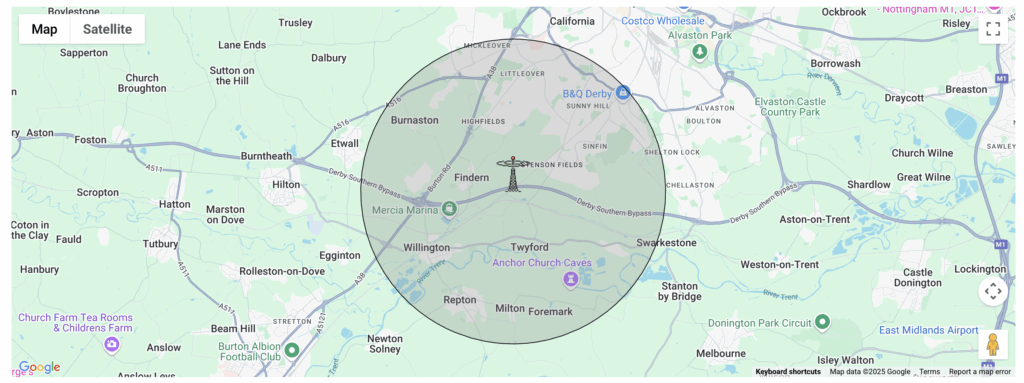
Underneath the map you will find some other information that is exactly what we would provide to to the police in the case of a location query:
- MNC : the Mobile Network Code that tells you which network you are on. 10 is O2, 30 is EE, 20 is Three, 15 is Vodafone. There are a few others but these are the main ones.
- MCC : the Mobile Country Code – 234 in the UK
- CellID : The Unique Celltower ID
- LAC : The Location Area Code – This defines a local collection of antennas.
- Accuracy : this is the size of the confidence circle around the cell tower.
- Last CDR : this is the date and time when this location was last recorded. The more data connections a phone makes and the more it moves, the more recent this will be.
If you have any questions about Cell Tower Tracking you can always call the ParentShield office on: 03301221180
Phones Compatible for Cell Tower Tracking
Dumb Phones
Basic Modern 4G feature phones such as the Nokia 110 and Nokia 2660 will make occasional data requests to update the clock or other services regardless of whether or not they are connecting to internet services such as the browser. This means there will likely be some location data captured. It’s not going to be a patch on GPS data, but possibly still useful.
Smart Phones
Smart Phones are likely to be in constant connection with the internet if data is turned on. They have many services , such as weather apps and news apps, and social media apps that will generate a data log and location event as soon as a phone is turned on or data becomes available. This makes Cell Tower information a useful addition to the GPS data.
