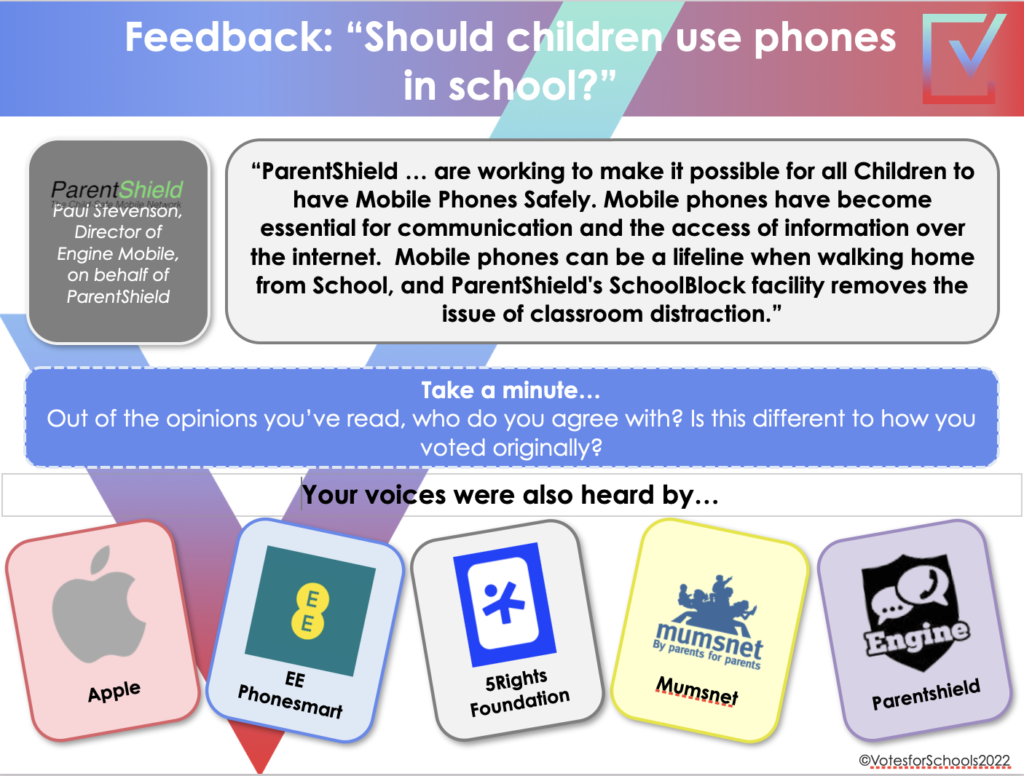As ParentShield’s controls include many ways of blocking activity, we have included a ‘check what settings allow’ button in the settings tab of your portal.
Check what settings allow
If at any time you feel unsure whether a setting you have made is blocking certain actions, simply press the button and you’ll receive a status breakdown.

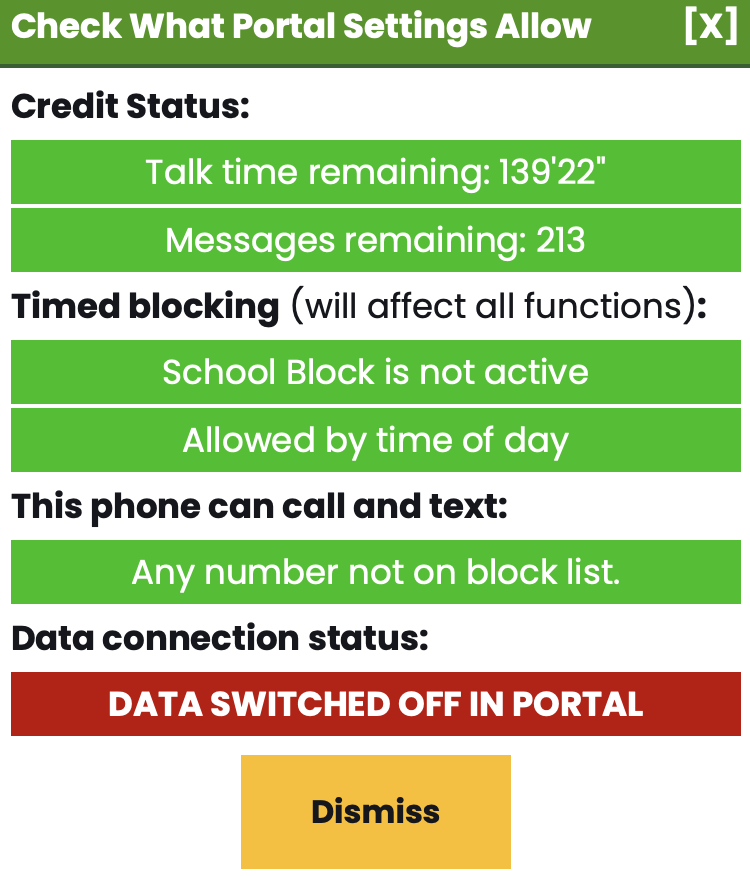
Still unsure?
If the action(s) are displayed in Green and something isn’t quite right you can check the SIM status by pressing the ‘Network SIM diagnostics’ under SIM information in the settings tab
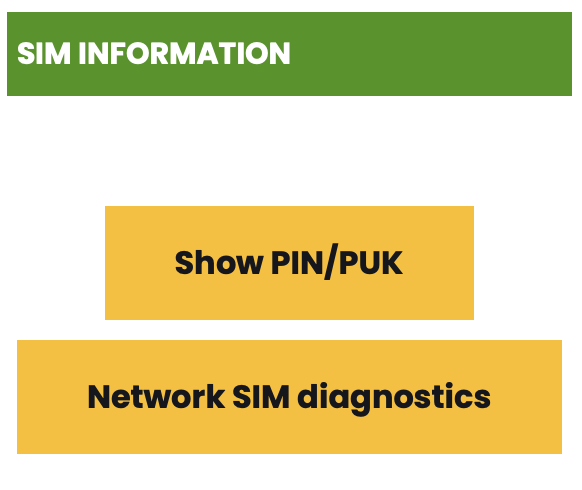
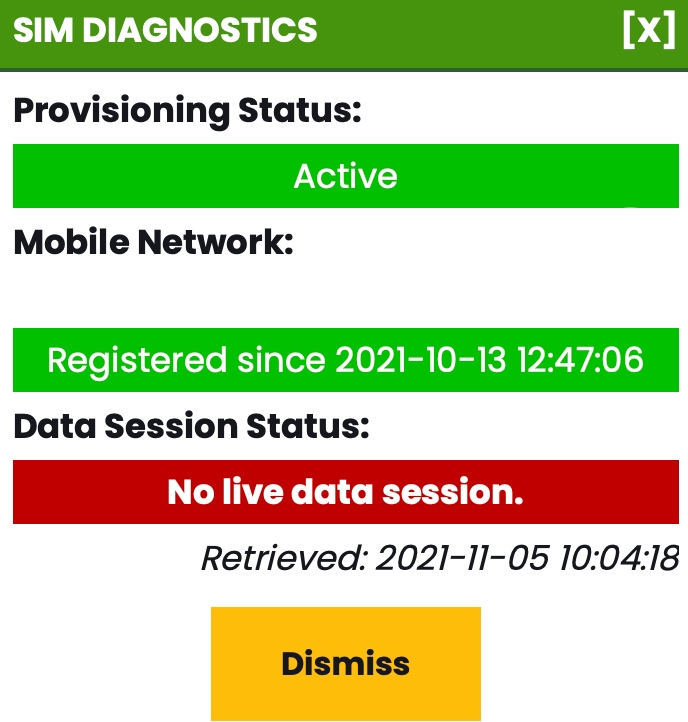
This will show whether the phone is connected to the network, and if not, you check the phone settings as detailed here or if they’re not with you, use the Network Watch facility as detailed here so you’re automatically notified as soon as the phone is connected to the network again.