Children are gaining access to mobile phones at increasingly younger ages, and while these devices offer convenience and communication, they also come with their set of concerns for parents. Enter ParentShield, a comprehensive mobile network service that empowers parents to manage and monitor their child’s mobile phone usage, even on a basic ‘dumb phone‘ or ‘retro phone‘. What’s remarkable about ParentShield is that all its controls are network-side, meaning they don’t rely on a data connection to work. Here we explore how ParentShield can be effectively used on a dumb or feature phone, providing parents with peace of mind and control.
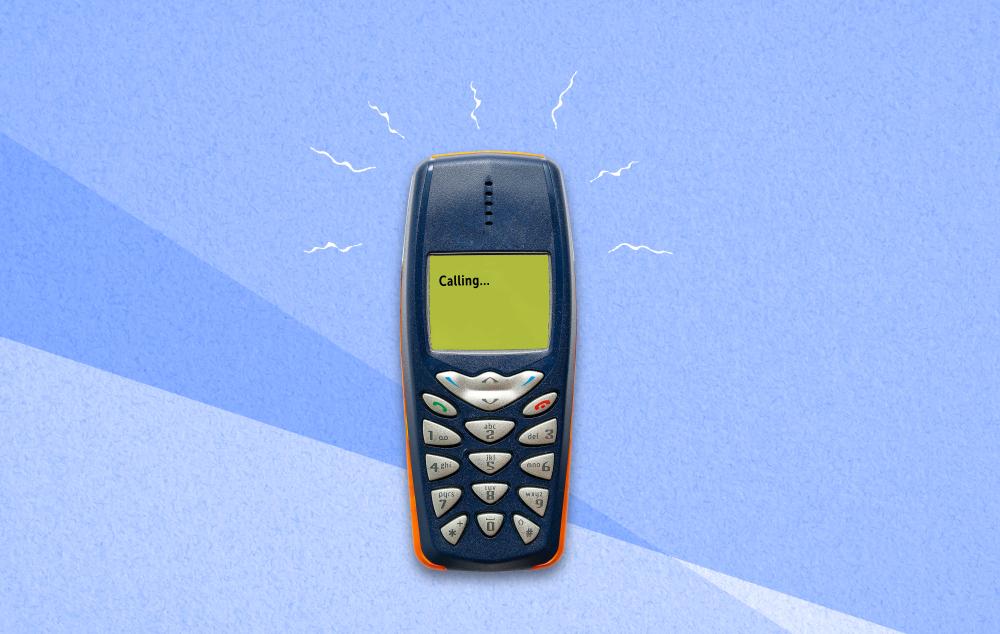
ParentShield: A Brief Overview
Before delving into the specifics of using ParentShield on a basic phone, let’s recap what ParentShield is all about. ParentShield is a unique mobile network service designed to address the needs and concerns of parents regarding their children’s mobile phone usage. It offers a wide range of features and controls that enable parents to safeguard their child’s mobile experience while ensuring responsible usage.
Dumb Phones and ParentShield
One of the standout features of ParentShield is its compatibility with basic 2G dumb phones. While many parents may opt for these simpler devices for their children, they often worry about the lack of advanced controls and monitoring options. ParentShield bridges that gap by bringing robust control features to these devices without the need for a data connection.
Here’s how ParentShield works seamlessly with a dumb phone:
Calls and Text Monitoring
ParentShield’s network-side controls mean that you can effectively monitor your child’s calls and texts, regardless of the phone’s capabilities. Whether your child is using a ‘dumb phone’, a feature phone or a smartphone, ParentShield allows you to keep track of who they’re communicating with, when, and for how long.
Ultra-Secure Mode for Total Control
ParentShield offers an ultra-secure mode that provides you with unparalleled control over your child’s mobile phone, even on a ‘dumb phone’. In this mode, all numbers, except for designated home numbers, are blocked by default. This means that nobody can call or text the phone except you, and the phone can only call and text you. You can easily add other trusted numbers to the safe list as needed to build a completely closed user group. This ensures complete control over your child’s communications while maintaining their safety and security.
Time Controls
Setting time controls on a basic phone has never been easier. ParentShield enables you to establish specific time periods when your child can use their phone for calls and texts. This feature is particularly useful for bedtime restrictions.
SchoolBlock
SchoolBlock is another excellent feature that can be easily applied to a dumb phone. By enabling SchoolBlock through your ParentShield Portal, you can restrict all calls and texts ( and mobile data on compatible phones ) during school hours, ensuring your child stays focused on their studies. Home numbers and the emergency services remain unaffected, as they are never blocked.
Word Alerts
One of ParentShield’s standout features is its word alert system. You can set up trigger words and phrases that, when detected in your child’s text messages, trigger alerts to your phone. This feature allows you to stay informed about potentially concerning conversations or language.
Push Notifications
Even with a basic dumb phone, ParentShield lets you receive push notifications on your own mobile device. You can choose to be alerted about every call and text or just those from new correspondents. This real-time notification system keeps you updated and in control.
Budgeting and Spending Controls
Teaching your child responsible mobile phone use is made easier with ParentShield as the SIM blocks all opportunities for overspending. It is impossible for the child to add even 1p to the bill by calling premium rate numbers, voting on X-factor or by adding Payforit services.
Number Neighbour Protection
ParentShield’s number neighbour protection ensures that your child doesn’t receive unwanted calls or texts from nearby numbers. It’s a valuable feature for preventing potentially harmful interactions.
Roaming SIM Features
The ParentShield All-Network Roaming SIM is designed to provide a strong and stable connection even in areas with limited coverage. This feature is especially beneficial if your child is using their phone in remote locations.
Setting Up ParentShield on a Dumb Phone
Now that you understand how ParentShield’s network-side controls work with non-smartphones, let’s discuss how to set it up:

- Get a ParentShield SIM Card: To start using ParentShield, you’ll need to obtain a ParentShield SIM card. These SIM cards are specially designed for the service and can be ordered from the ParentShield website.
- Insert the SIM Card: Insert the ParentShield SIM card into your child’s 2G feature phone.
- Access the ParentShield Portal: Create an account on the ParentShield Portal using the details provided with your SIM card. This is where you’ll manage all the controls and settings.
- Customise Controls: Set up call and SMS monitoring, time controls, SchoolBlock, word alerts, and any other features you wish to enable.
- Receive Push Notifications: If you want to receive push notifications, install the ParentShield web app to your own smartphone and choose your notification preferences.
- Monitor and Adjust: Regularly log into the ParentShield Portal to monitor your child’s phone usage and make adjustments to the settings as needed.
If you’re considering giving your child a basic feature phone, even just an emergency phone for kids, rest assured that ParentShield has you covered with its comprehensive suite of features and controls that work seamlessly on these devices. It’s the perfect companion for parents navigating the challenges of their child’s first mobile phone.
