Which SIM Is Right for Your Child?
If you’re searching for a safer SIM for your child, two names you’ll often see are EE Safer SIMs and ParentShield. In this comparison, we’ll walk through the key features, advantages, limitations, and considerations – so you can decide with confidence which is best for your family.
This post is optimised to help parents and guardians find the most secure and practical SIM solution for kids – and to answer common questions like, “What can you do with EE’s Safer SIMs?” or “How does ParentShield compare?”
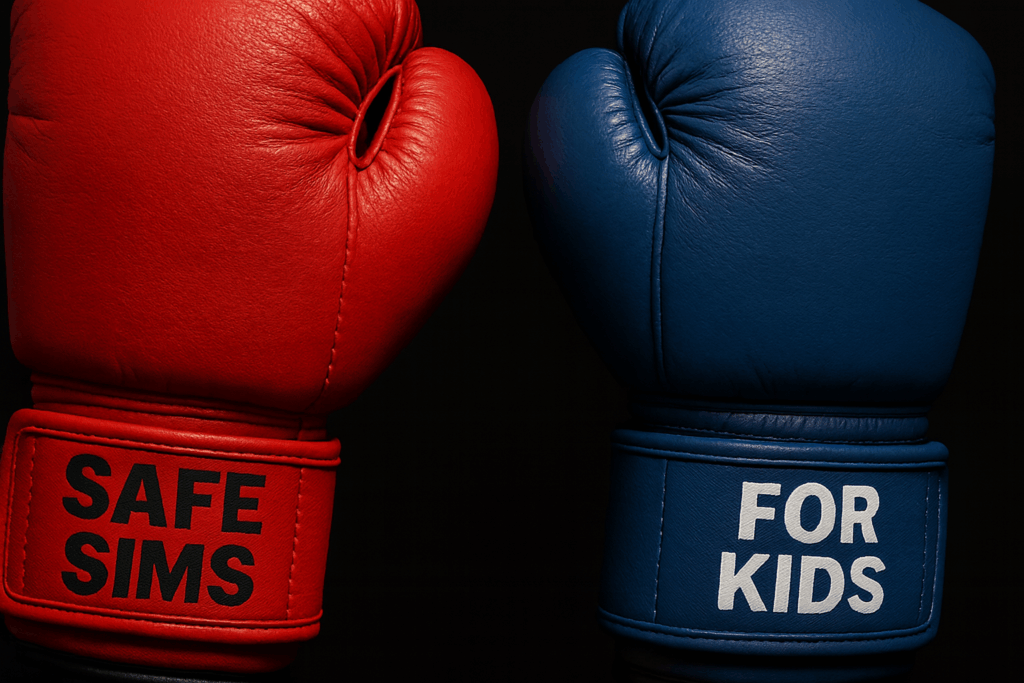
What Are EE Safer SIMs?
EE launched “Safer SIMs” as a tailored offering for under-18s, combining content control, protective features, and data safety measures.
| Feature | Description |
|---|---|
| Built-in Parental Controls | Websites are filtered by content categories, and these controls can’t be switched off when using the EE mobile network. [source] |
| Stay Connected Data | Even when data is ‘used up’, a minimal speed (e.g. 0.5 Mbps) remains active [source] |
| Scam & Caller Labelling Protection | Enhanced protection and labelling of potential scam calls. [source] |
| Content Blocking | Pre-set filters to block 18+ content while on EE’s network. [source] |
| Data Gifting | Options to gift data or ensure baseline connectivity. [source] |
Strengths of EE Safer SIMs
- Simplicity & Reliability – Because the controls are embedded at the network level, they can’t be disabled by the child when connected to EE.
- Minimal Disruption – Even if your child exhausts their allowance, they aren’t completely “offline” — they retain baseline connectivity.
- Trusted Network – EE is a major UK operator with wide coverage and infrastructure you can rely on.
- Safer than Standard SIMs – The solution is marketed to help parents feel confident when giving kids smartphones.
Limitations of EE Safer SIMs
- Only applies while on EE’s mobile network — once connected via WiFi (outside EE’s mobile data), some protections may no longer apply.
- Cost & Data Tiers – To get useful data limits and speeds, you may need a higher-tier plan. Mobile Industry Review
- No advanced monitoring tools (such as recording texts or calls) — it’s more focused on filtering and blocking rather than monitoring.
What Is ParentShield (Child-Safe SIM)?
ParentShield markets itself as a child-safe mobile network and SIM with features designed specifically for children and vulnerable users.
Key Features of ParentShield
- Network Flexibility / Roaming – Can connect to the UK’s best network, or multiple UK networks (EE, O2, Three, Vodafone) for maximum signal strength.
- Call & Text Recording – All communications (calls, texts) are recorded and stored securely for parental review.
- Time Controls / Bedtime Limits – You can disable phone usage outside certain hours, except for designated “home numbers” that are immune from being blocked.
- Spending & Premium Number Blocking – Premium rates, donations, MMS, and shortcodes are always blocked to avoid shock bills.
- Home Numbers Always Accessible – Even if your child has used up allowances, they can always call two “home numbers” (parents or guardians).
- Word Alerts / Monitoring Alerts – You can set certain words or phrases; if detected in communication, you get alerts and get instant Push Notifications whenever they communicate with a new contact
- Ultra Secure Mode / Block Scam & Spam Calls and texts – This is a powerful “closed user group” mode: when active, only Home Numbers (and any numbers you explicitly allow via a Safe List) can call or text the child’s phone. Everything else is blocked at the network level.
Strengths of ParentShield
- Comprehensive Monitoring – Oversight with recording and alerts.
- Network Flexibility – With an alternative option of Roam Stage plans, this SIM switches between all 4 mobile networks for unbeatable coverage.
- Strong Usage Controls – Impossible to overspend or use calls, text and mobile data outside your chosen hours use.
- Parental Assurance – The level of visibility gives many parents confidence about what their child is doing.
Limitations of ParentShield
- A little setup time – ParentShield comes with a powerful, feature-rich parental control panel. Parents find it really intuitive, but you’ll want to spend a few minutes exploring the options so you can tailor everything exactly how you want it.
- A premium service at a fair price – ParentShield includes safeguarding tools you won’t find on any other SIM plan, so the cost can be a touch higher than basic mainstream options. Many families see this as a worthwhile investment in safer, more controlled phone use.
- Bring your own device – ParentShield is a SIM-only service, which means you’re free to choose the phone that best suits your child’s age, needs, and independence level.
EE Safer SIMs vs ParentShield: Side-by-Side Comparison
| Feature | EE Safer SIMs | ParentShield |
|---|---|---|
| Network Scope / Roaming | Only available on EE’s mobile network | Also has the option of an All-Network SIM (ParentShield All-Network SIM) |
| Parental Control Enforcement | Network-level filters built in, cannot be disabled on EE network | Highly granular call recording, text recording, word alerts, time limits, etc. |
| Data Limits | 3GB and 10GB plans available, but minimal fallback to 0.5 Mbps so connectivity remains | 2GB, 50GB, 100GB and Unlimited data plans available with unrestricted speeds |
| Monitoring / Alerts | Basic blocking, call labelling | Deep monitoring, logs, alerts |
| Coverage in Weak Areas | Good where EE is strong | Option of an All-Network SIM to automatically switch between networks |
| Ease of Setup / Simplicity | Very simple, “set and forget” model with no custom controls | More settings and features, parents can tailor their child’s mobile experience around the age or ability of the user |
| Cost vs Benefit | Reasonable, integrated with EE’s infrastructure | Cheaper entry-level price but other plans are higher due to higher allowances and added features and control |
| Voicemail Security | Standard voicemail with no encryption, leaving users open to hacking or misuse (including bullying over voicemail) | Voicemail removed entirely for safety, eliminating this risk |
| Remote Data Control | No option to toggle data instantly and remotely | Parents can instantly turn data ON or OFF from the ParentShield Portal |
| Best for | Parents who want secure, minimal-fuss, network-level protection | Parents who want maximum oversight, custom controls, logging, monitoring and alerts |
Is an EE Safer SIM or a ParentShield SIM Best for Your Family?
Choose EE Safer SIMs if:
- You are happy with fewer features for a totally “hands-off” solution
- You don’t want custom controls and monitoring.
- Your surrounding areas for home and school are where EE’s network is strong
Choose ParentShield if:
- You want visibility into their calls and texts, and be able to review them if required.
- You want control over when usage happens.
- You would like push notifications whenever your child sends or receives calls or texts with strangers.
- You would like instant alerts on any concerning words or phrases
EE Safer SIMs focus on network-level filtering and scam protection, which is simple and effective. ParentShield goes further with features like Ultra Secure Mode, call and text recording, time controls, and word alerts — giving parents more insight and control.
Ultra Secure Mode is a unique feature that blocks all calls and texts except from trusted contacts chosen by the parent. Unlike standard content filters (such as those in EE Safer SIMs), this acts as a true network firewall, making sure only safe, pre-approved numbers can get through.
Yes. ParentShield allows parents to set bedtimes, school hours, and turn mobile data off and on remotely. The phone will still reach “home numbers” and emergency services, but distractions are blocked. EE Safer SIMs do not currently offer this level of scheduling.
Yes. Even if allowances are used up or time restrictions are in place, ParentShield ensures that “home numbers” remain open.
ParentShield Roam Stage plans offer roaming across multiple UK networks, automatically choosing the strongest signal. This can be an advantage over single-network solutions like EE Safer SIMs and ParentShield Safe Stage plans if you live in a rural or fringe coverage area.
Absolutely. ParentShield’s Ultra-Secure mode creates a totally closed user-group, so only trusted numbers you add to a safe list are allowed, blocked any unwanted contact. In addition, parents can monitor and record all activity. EE Safer SIMs also provide strong scam call labelling, but ParentShield combines this with monitoring, and alerts parents of any attempts. ParentShield mobile numbers are also pre-registered with the TPS ( Telephone Preference Service ) before being issued.
EE Safer SIMs rely solely on the EE network, so if coverage is weak, you may experience problems. ParentShield can offer a roaming SIM in this situation that can connect to any of the main UK networks (EE, O2, Three, Vodafone), giving your child the best chance of always having signal.
They don’t include monitoring or recording features. ParentShield, on the other hand, allows parents to review call and text logs, set alerts for keywords, and manage usage through its online portal.
Watch the ParentShield Portal Walkthrough
